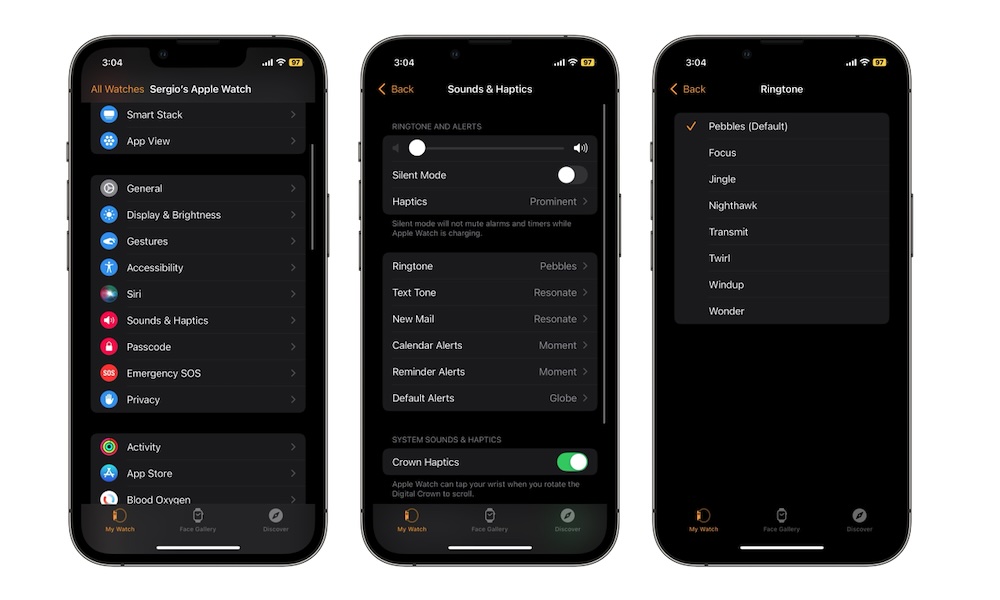Discover the latest features of watchOS 11 that you may not have explored yet.
One of the hidden gems of watchOS 11 is the introduction of new ringtones for your Apple Watch.
Say goodbye to the default ringtone and customize the sound of your phone calls and text messages on your Apple Watch.
If you’re ready for a change, here’s how you can easily switch up your Apple Watch’s ringtone.
Introducing the New Ringtones in watchOS 11
With watchOS 11, your Apple Watch now offers a selection of eight unique ringtones, including:
- Pebbles
- Focus
- Jingle
- Nighthawk
- Transmit
- Twirl
- Windup
- Wonder
Moreover, there are nine new notification sounds to choose from, such as:
- Resonate
- Brilliant
- Cheer
- Flutter
- Globe
- Moment
- Scoop
- Timekeeper
- Tinker
How to Personalize Your Apple Watch Ringtone
Now that you have a variety of options, changing your Apple Watch’s ringtone is a breeze. While you can assign different tones for specific notifications, individual contact ringtones are not yet supported.
You can adjust your Apple Watch’s ringtone either from your iPhone or directly on the watch itself. Here’s how you can do it:
Changing Your Apple Watch Ringtone from Your iPhone
- Press the Digital Crown on your Apple Watch.
- Tap on the Settings icon.
- Scroll down to Sounds & Haptics.
- Choose from the available options.
- Select your desired sound.
Once you’ve made your selection, your Apple Watch will provide a haptic response to confirm your chosen tone.
Changing Your Ringtone on Your Apple Watch
- Launch the Watch app.
- Navigate to the My Watch tab.
- Scroll down and select Sounds & Haptics.
- Choose the option you wish to modify.
- Select your preferred sounds.
Even when adjusting tones on your iPhone, your Apple Watch will still offer a haptic response to help you make your selection.
Personalize Your Apple Watch
Customizing your Apple Watch’s ringtone is a simple process that can be done directly from your device or iPhone.
With a few taps, you can tailor your Apple Watch’s sounds to your liking. If you ever want to revert to the default tones, they’re always just a click away.