With the release of the first iOS 18 public beta by Apple, many users are excited to try out the new features announced at the 2024 Worldwide Developers Conference (WWDC). However, before diving into the beta version, it is essential to consider a few key points.
It’s crucial to understand that beta software may come with bugs and issues that could affect the performance of your device. While the public beta of iOS 18 has been relatively stable, users may still encounter some bugs like alarm malfunctions and Notification Center errors.
Furthermore, not all third-party apps may be fully optimized for iOS 18 initially, leading to potential compatibility issues. Performance and battery life may also be impacted temporarily after installing the beta.
Before Installing iOS 18 Public Beta
Prior to installing the beta software, it is recommended to back up your iPhone data to prevent any potential data loss. By creating a recent backup either in the cloud or on your Mac, you can restore your device to its previous state if needed.
Installing iOS 18 Public Beta
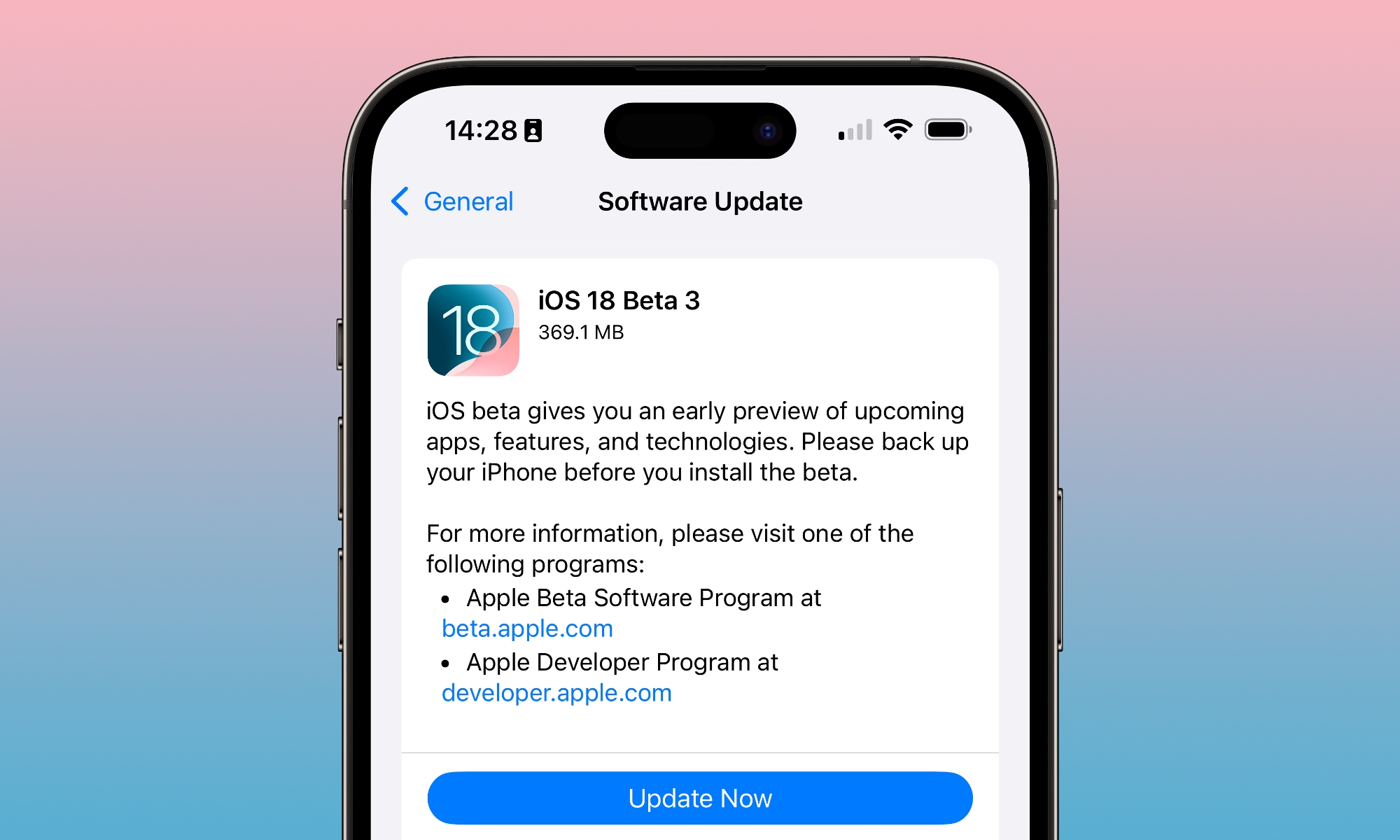
To install iOS 18 public beta, users need to register their Apple ID for the Beta Software Program on Apple’s website. Once registered, users can access the beta update through the Software Updates section in Settings on their iPhone.
Consider Using a Secondary iPhone
As a precautionary measure, it is advisable to install beta software updates on a secondary iPhone rather than the primary device. This helps safeguard important data in case any issues arise during the beta testing phase.