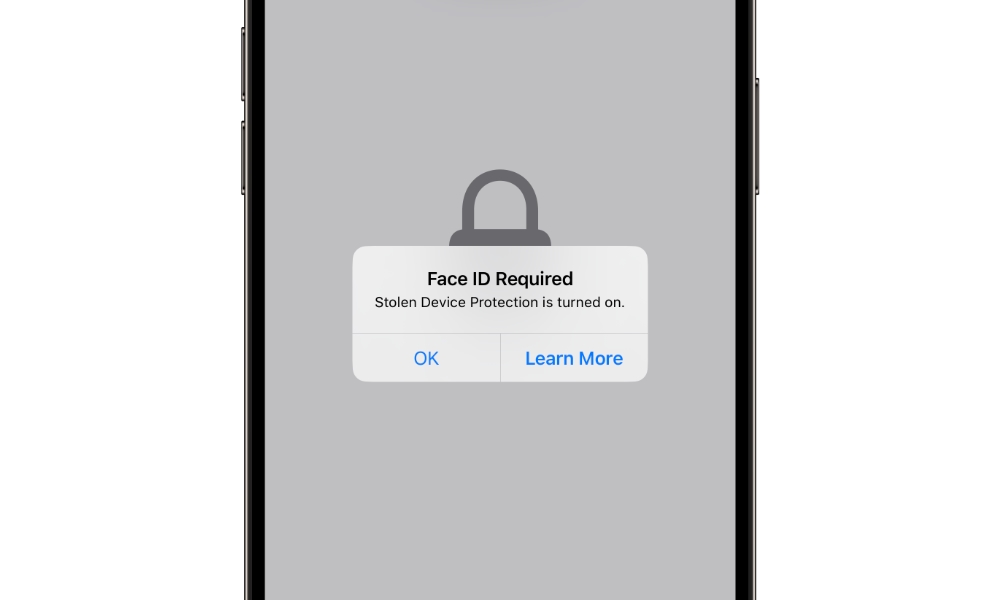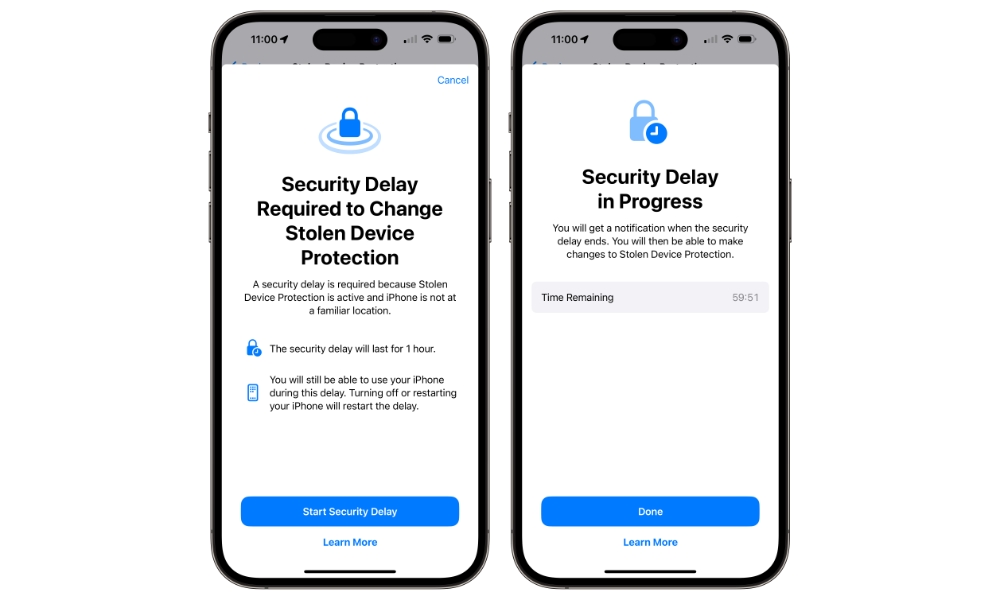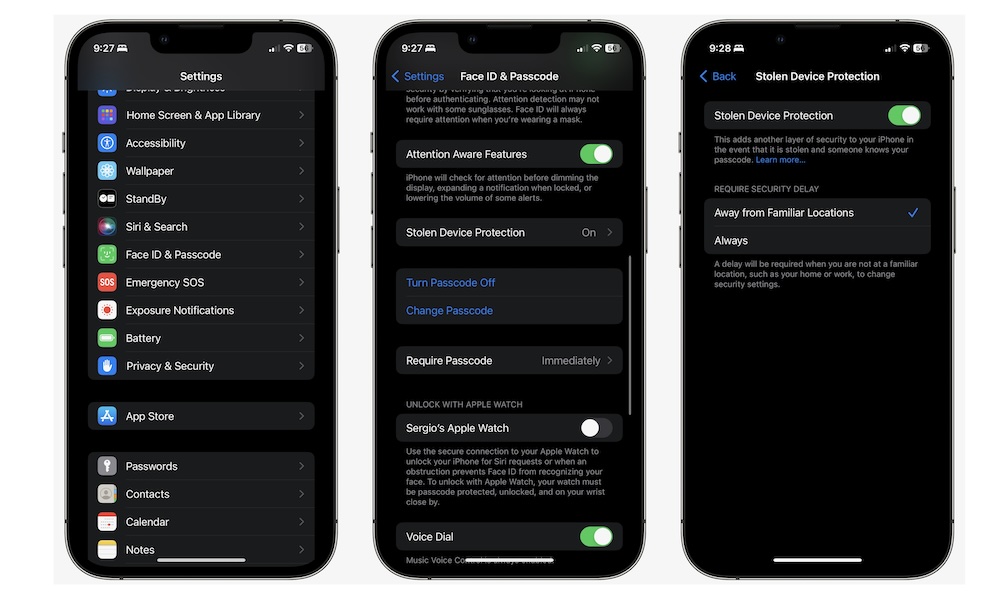Apple unveiled iOS 18 this week, introducing a range of new features. One standout feature is the ability to lock and hide apps on your iPhone.
By hiding an app, you can prevent notifications or alerts from appearing, ensuring the app remains discreet on your device.
To access locked or hidden apps, authentication via Face ID, Touch ID, or passcode is typically required.
However, with Stolen Device Protection enabled (which is highly recommended), only Face ID or Touch ID can unlock these secure apps.
Even if someone knows your passcode, they cannot access your locked or hidden apps when Stolen Device Protection is active.
With default settings, you can use your passcode to unlock apps in familiar locations, but you can change this to require Face ID or Touch ID at all times.
Understanding Stolen Device Protection
Introduced in iOS 17.3, Stolen Device Protection enhances security by requiring Face ID or Touch ID for sensitive actions like changing passwords or accessing locked apps.
Certain security settings, such as Apple ID password changes, are subject to a delay and additional authentication steps when not in a familiar location.
This security measure applies to various actions like updating security settings, changing passcodes, and disabling Find My iPhone.
Additionally, passcode fallback is disabled when Face ID or Touch ID fails, preventing unauthorized access to secure features.
To activate Stolen Device Protection on your iPhone:
- Open the Settings app.
- Go to Face ID & Passcode.
- Enter your passcode.
- Toggle the Stolen Device Protection switch.
Adjust the Require Security Delay setting to enforce additional security measures, such as always requiring Face ID or Touch ID.
Note that enabling this feature may introduce delays even in familiar locations, ensuring robust security at all times.
Your iPhone will notify you when additional authentication is needed, maintaining security without disrupting normal device usage.