When it comes to downloading free software in 2025, convenience is at an all-time high. However, so is the risk if you’re not vigilant.
Hackers and dubious websites can deceive you into downloading malware, outdated software, or counterfeit versions of legitimate programs.
According to DataPort, the number of malware programs out there has exceeded 1 billion. This makes it crucial to be cautious when trusting websites that offer free software.
It’s essential to know where to download safe and secure programs, whether for Windows or macOS.
With all of this in mind, I’ve put together a guide to help you discover trustworthy platforms for downloading free software in 2025.
Let’s get started!
Why Trust Matters When Downloading Free Software
Every download carries a risk. When downloading free software, you run the risk of encountering viruses, malware, or adware that can harm or slow down your computer.
Unreliable platforms often bundle unwanted programs with downloads, which can track your activities, alter your settings, or even steal your data.
This is why it’s vital to use platforms with a solid reputation and positive user reviews when you download free software.
Look for platforms that utilize secure HTTPS connections, verify their downloads, and provide clear information about the software.
Checking certifications and digital signatures can also help you steer clear of fake or tampered files.
Top 5 Trusted Free Software Download Platforms in 2025
1. Ninite
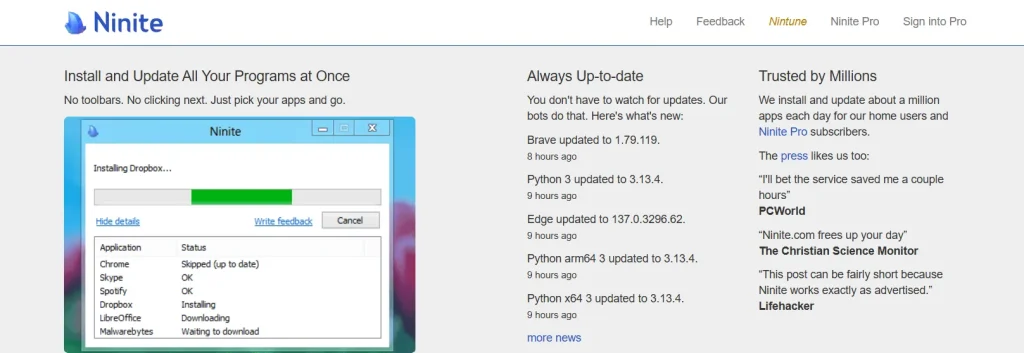
Ninite simplifies one of the most tedious tasks: installing multiple programs securely and efficiently. This platform allows you to choose and install numerous popular software programs at once, without any unnecessary add-ons.
Key Features:
- One-click bulk installation
- Automatic updates for installed programs
- No bundled adware or toolbars
- Always downloads the latest versions
I highly recommend Ninite for anyone setting up a new computer or updating multiple programs. The service automatically bypasses installation prompts and rejects unwanted extras, ensuring clean installations every time.
Ninite offers a wide range of essential software categories, including browsers, media players, productivity tools, VPNs, and antivirus programs. It is suitable for both home users and IT professionals responsible for managing multiple computers.
2. SourceForge
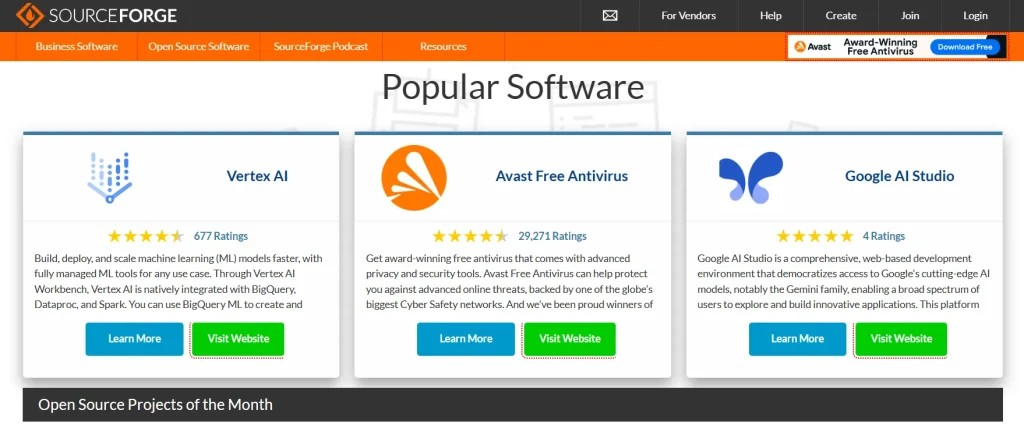
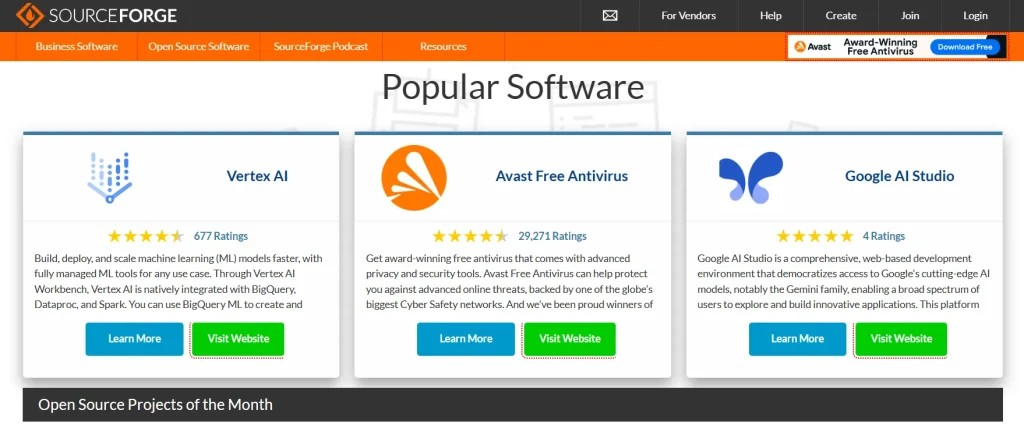
SourceForge, established in 1999, is one of the oldest software platforms still in operation. This site focuses on open-source projects where developers publicly share their code.
Key Features:
- Emphasis on open-source software
- Detailed project information and documentation
- Community-driven reviews and ratings
- Clear version control and change logs
I trust SourceForge because transparency is key. You can see exactly what each program does and read user feedback before downloading. The platform requires developers to provide thorough project descriptions and regularly update their software.
Most downloads come directly from project developers rather than third-party sources, reducing the risk of modified or infected files reaching your system.
3. GitHub Releases
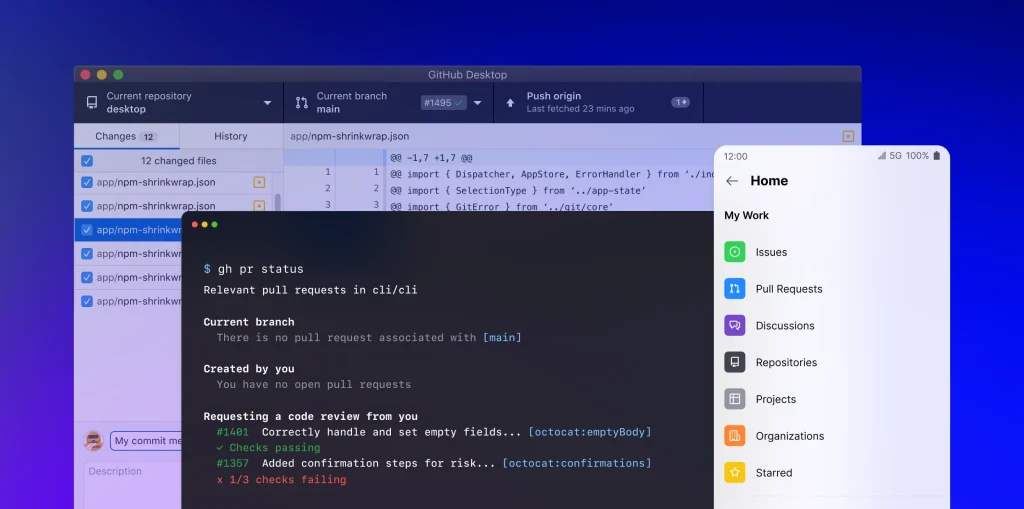
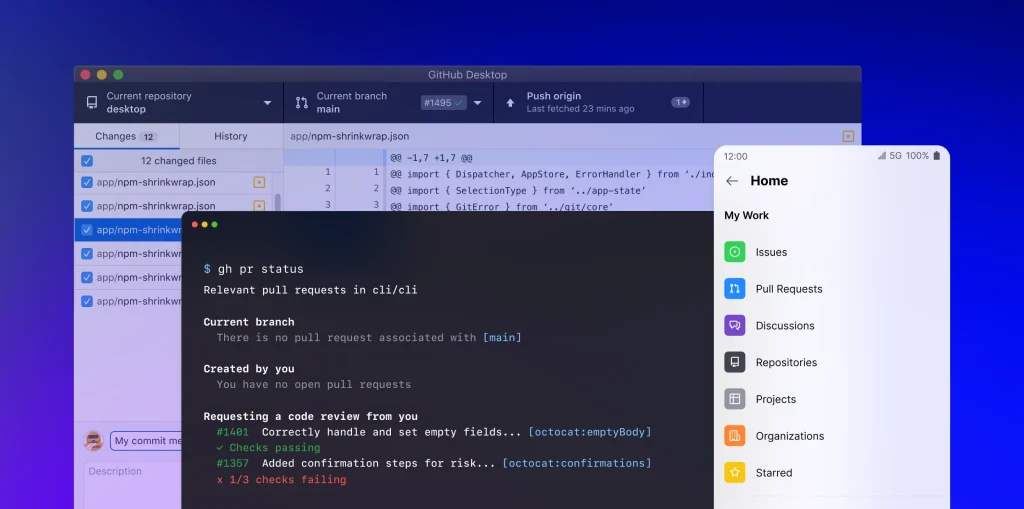
GitHub serves as the central hub for millions of software projects. Developers use this platform to store their code and release new versions to the public.
Key Features:
- Direct downloads from original developers
- Access to stable and beta versions
- Complete development history and documentation
- No intermediary between you and the software creator
I recommend GitHub for users comfortable with technical aspects. Downloads are sourced directly from developers, eliminating the risk of altered files. You can review development discussions and track how each program is updated.
This platform is particularly useful for newer software that may not yet be available on major download sites. Many developers release their latest versions on GitHub before anywhere else.
4. Softpedia
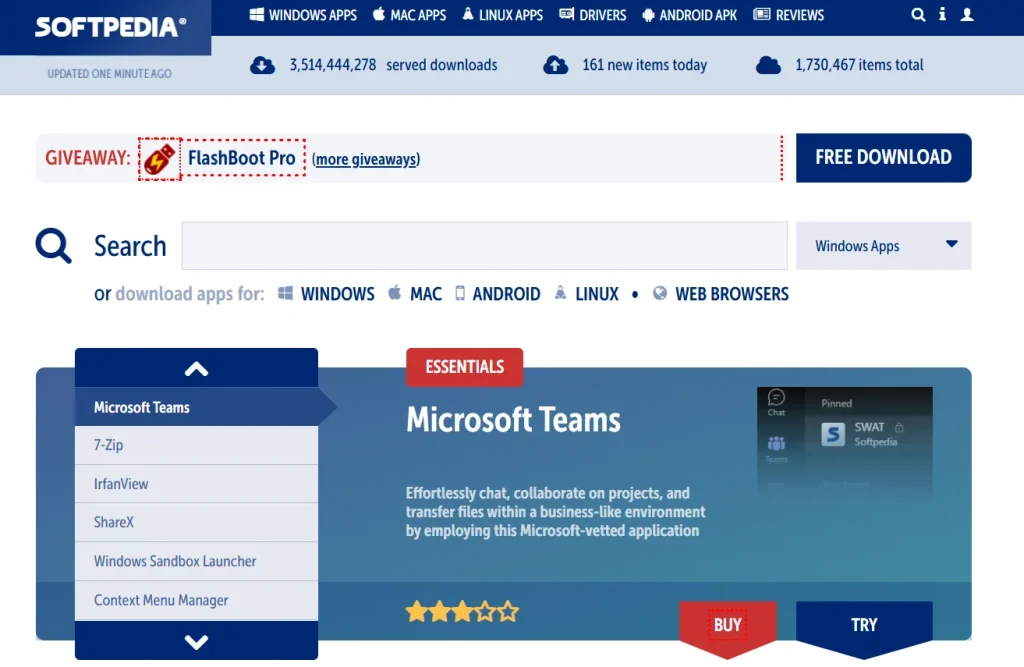
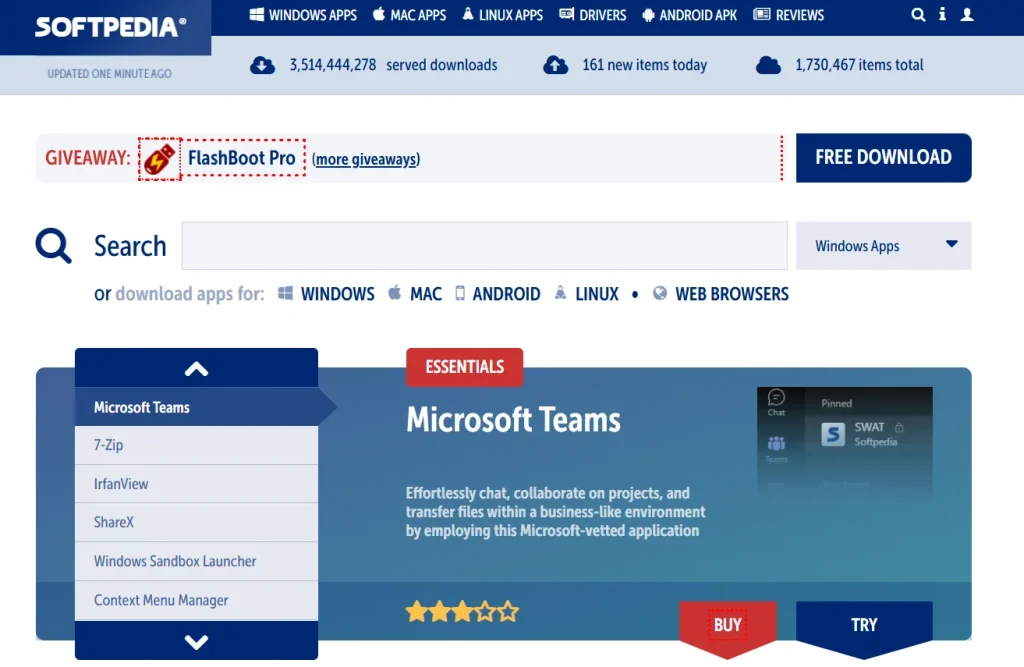
Softpedia meticulously curates its software library, subjecting downloads to virus and malware scans before making them accessible. The site provides detailed information about each program, including system requirements and features.
Key Features:
- Virus-scanned downloads
- Clean, organized interface
- Wide range of software categories
- Detailed version histories and changelogs
I admire Softpedia’s dedication to safety. Each download undergoes scans by multiple antivirus engines before being released. The site removes any programs exhibiting signs of malware or suspicious behavior.
Softpedia covers popular and niche software categories, offering detailed descriptions and information to help you make informed choices, whether you need basic tools or word processing software.
5. MajorGeeks
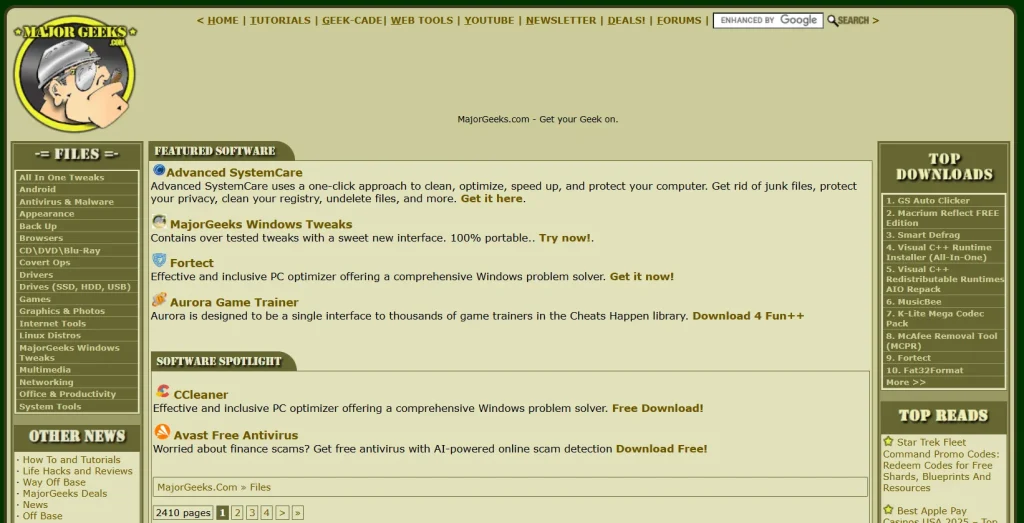
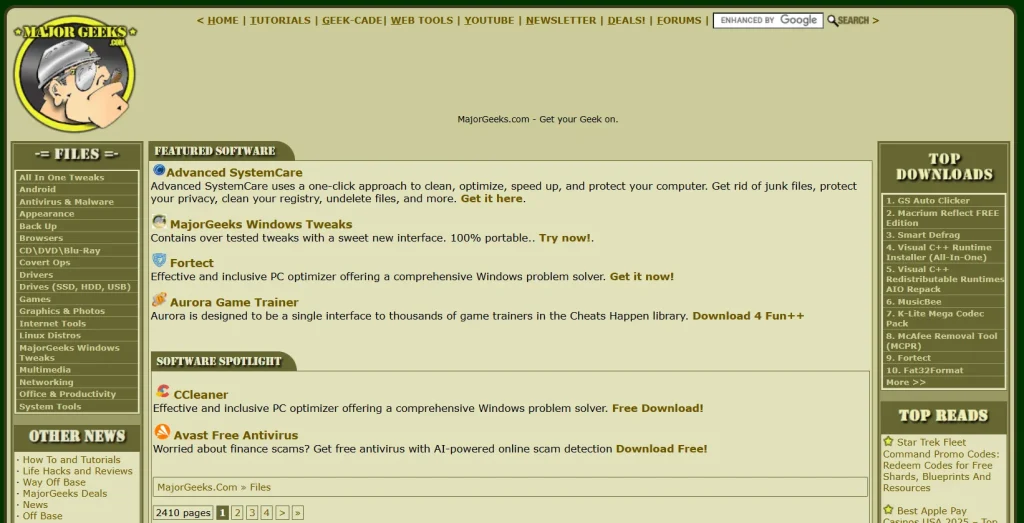
MajorGeeks adopts a discerning approach to software recommendations. Instead of hosting everything, the site’s team handpicks programs they personally use and endorse.
Key Features:
- Curated selection of quality software
- Focus on utility and system tools
- User-focused reviews and recommendations
- Regular updates and maintenance
I trust MajorGeeks because quality is prioritized over quantity. The site doesn’t prioritize download numbers by hosting questionable software. Instead, the team rigorously tests programs and only recommends tools they would use themselves.
MajorGeeks excels in system utilities, security tools, and productivity software. While you may not find every program here, the ones you do find have been vetted by experienced users.
Tips for Safe Software Downloading
Even when using trusted platforms, it’s important to exercise caution.
Here are some tips:
- Download software from the official developer site whenever possible.
- Verify file checksums or digital signatures to ensure file integrity.
- Keep your antivirus software up to date and running in the background.
- Read user reviews and feedback to gain insights into other users’ experiences.
- Be wary of pop-ups and ads that may lead to malicious websites.
- Avoid clicking on links promising “free full versions” from dubious sources