Using public Wi-Fi networks may not be as safe as you think. While convenient, they pose risks to your privacy
Why You Should Be Careful Using Public Wi-Fi | The Dangers and How to Stay Safe
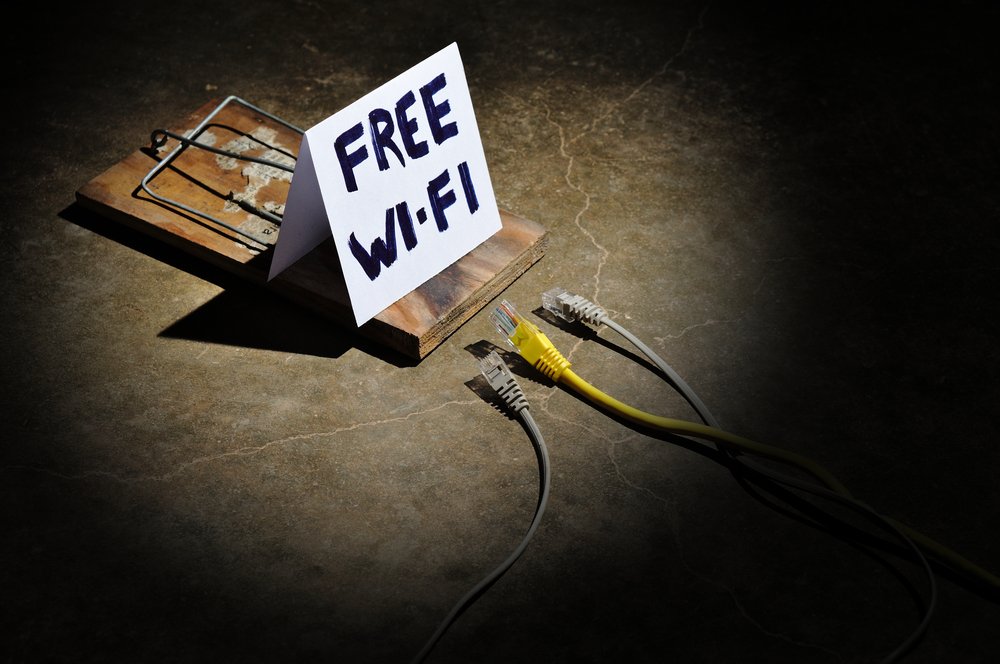
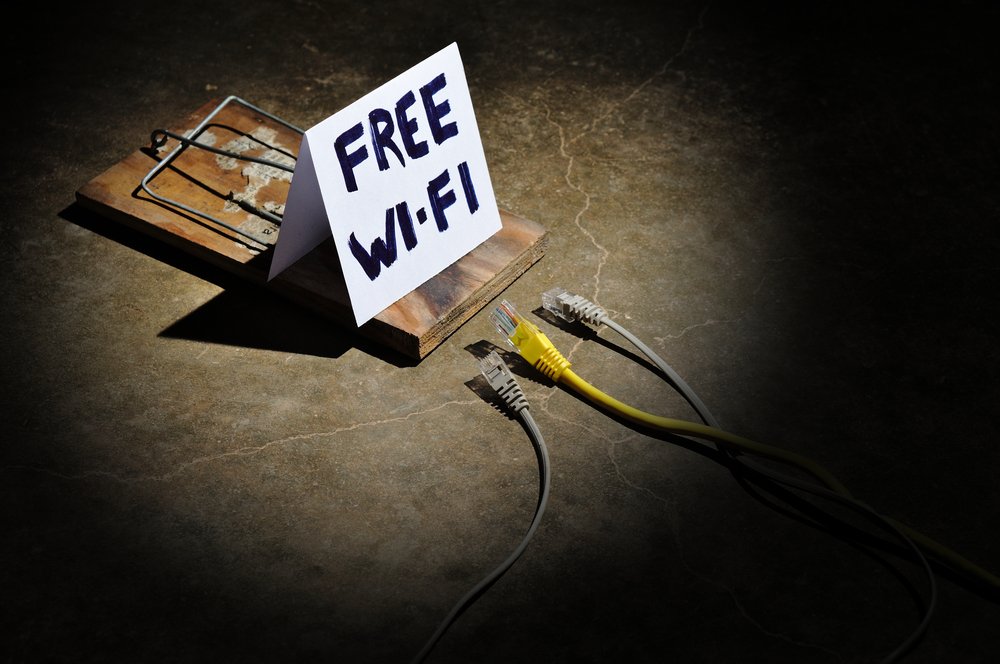
Using public Wi-Fi networks may not be as safe as you think. While convenient, they pose risks to your privacy