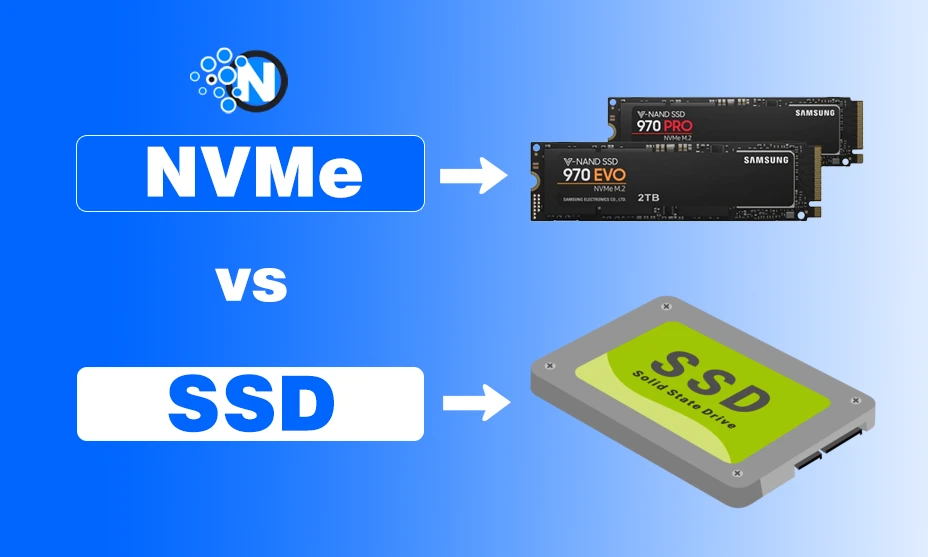The Battle Between NVMe and SSD: Choosing the Right Storage Device
Storage devices have come a long way from traditional hard drives to high-speed solid-state drives (SSDs) and now to Non-Volatile Memory Express (NVMe) drives. The debate between NVMe vs SSD continues as people struggle to decide which one suits their needs.
I, too, was caught in this dilemma for a while. However, after understanding the key differences between NVMe and SSD, I was able to determine which one would best fit my requirements. In this blog post, I will share these differences and provide tips to help you make the right choice between the two.
Understanding SSDs
SSDs, or Solid State Drives, utilize flash memory to store data without any moving parts, making them faster, more durable, and efficient compared to traditional hard disk drives (HDDs).
Key Advantages of SSDs
- Speed: Significantly faster than HDDs.
- Durability: Less vulnerable to physical damage.
- Energy Efficiency: Consumes less power, ideal for laptops.
- Compact Size: Smaller and lighter than HDDs.
Types of SSDs
- SATA SSDs: Slower but widely compatible.
- PCIe SSDs: Offer higher speed and performance.
- M.2 SSDs: Support both SATA and PCIe interfaces.
Pros and Cons of SSDs
- Affordable compared to NVMe.
- Easy to install and widely compatible.
- Great for upgrading older systems.
- Limited by the SATA interface.
- Slower compared to NVMe.
Decoding NVMe
NVMe, or Non-Volatile Memory Express, is a storage protocol designed specifically for SSDs, utilizing the PCIe interface for faster data transfer speeds and lower latency.
Key Advantages of NVMe
- Unmatched Speed: Can reach speeds exceeding 7,000 MB/s.
- Low Latency: Reduces latency drastically.
- Scalability: Handles more commands per queue compared to SATA.
- Energy Efficiency: Optimized for efficient power usage.
Types of NVMe Drives
- PCIe NVMe: Standard NVMe drives using the PCIe interface.
- M.2 NVMe: Compact NVMe drives in the M.2 form factor.
- U.2 NVMe: Enterprise-grade drives using the U.2 interface.
Pros and Cons of NVMe
- Unparalleled speed and performance.
- Suitable for advanced computing tasks.
- Future-proof technology.
- Higher cost.
- May require specific hardware compatibility.
NVMe vs SSD: Key Differences
Check out this comparison table to understand the differences between NVMe and SSD in terms of speed, latency, interface, form factor, price, and use cases.
How to Choose Between SSD and NVMe
Consider these factors when deciding between SSD and NVMe based on your needs, budget, compatibility, future-proofing, and storage capacity.
Frequently Asked Questions
1 – Can I use NVMe and SSD together?
Yes, many systems allow you to use both NVMe and SATA SSDs simultaneously for a balance of speed and storage capacity.
2 – Do I need NVMe for gaming?
While NVMe can improve load times, it is not mandatory for gaming. A SATA SSD is often sufficient for most games.
3 – Is NVMe worth the extra cost?
If your tasks require high-speed data transfer and low latency, NVMe is worth the investment. For basic tasks, SATA SSDs offer better value.
4 – How do I know if my motherboard supports NVMe?
Check your motherboard’s specifications or manual for M.2 slots with NVMe support or PCIe lanes.