Since Apple unveiled the redesigned iPad Pro in 2018, my iPad has become my primary computing device. I use it for various tasks such as writing articles, managing the YouTube channel, responding to emails, watching videos, and collaborating with team members on Slack. One of the most crucial uses of my iPad is for video editing, and I have been relying on LumaFusion since 2018.
LumaFusion has been my go-to video editing tool, continuously improving and becoming more robust over time. The latest addition of multicam video editing is a game-changer, making the editing process much more efficient and streamlined.
Multicam Studio in LumaFusion
The introduction of multicam editing in LumaFusion is a feature I’ve been eagerly anticipating. Multicam editing involves working with multiple video angles of a single shot, synchronized with one audio source, simplifying the editing of multiple video layers.
The traditional process of editing multiple video layers with one audio source can be cumbersome, requiring manual alignment of audio and video, ensuring all layers are in sync, and cutting out unwanted sections. The new multicam studio feature significantly speeds up this process.
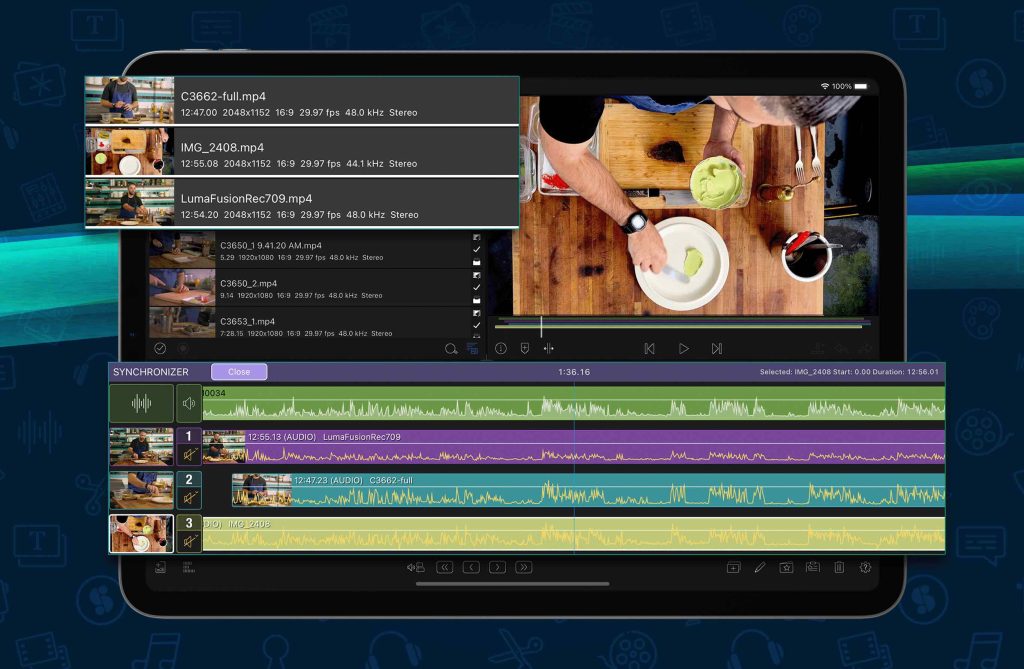
How Multicam Studio will work
The new multicam studio feature enables users to automatically sync up to six camera sources and multiple audio tracks, creating a “multicam clip” with perfectly synced audio and video on the timeline. This simplifies the editing process, allowing editors to seamlessly switch between different camera angles and create a cohesive final product.
With the ability to easily manage different sections of a video, editors can now view each section as a continuous layer on the timeline, enhancing efficiency and flexibility in the editing process.

Key features
The new multicam studio feature in LumaFusion offers a range of functionalities, including:
- Syncing clips by timecode, audio waveforms, or manual alignment
- Adding multiple clips to any angle
- Enhancing individual angles with color, audio, and effects
- Easy switching between scenes with a tap
- Effortlessly switching audio, video, or both
- Intuitive color coding system for easy angle and audio mapping
- Seamlessly adding Multicam Containers to the timeline
- Flexible editing options for perfecting cuts
With all these features integrated into LumaFusion, the new multicam editing capability is available as a $19.99 add-on, making it accessible and affordable for a wide range of users.
Pricing and availability
The LumaFusion app is currently discounted from $29.99 to $19.99 from April 18 to April 25, offering a one-time purchase without the need for a subscription. The additional multicam feature can be purchased for $19.99, providing a comprehensive video editing solution on your iPad or iPhone for under $40.
LumaFusion is compatible with all iPad models, with faster rendering and exporting on iPad Pros while still performing well on entry-level iPads, even with 4K footage.
If you’re involved in video creation or editing, whether as a YouTuber, videographer, or content creator, LumaFusion is a versatile and efficient tool worth exploring. Its touch-first interface and comprehensive feature set make it a valuable asset for editing on the go.
Are you intrigued by LumaFusion’s multicam editing capabilities? Share your thoughts and experiences with video editing in the comments below!
FTC: We use income earning auto affiliate links. More.
