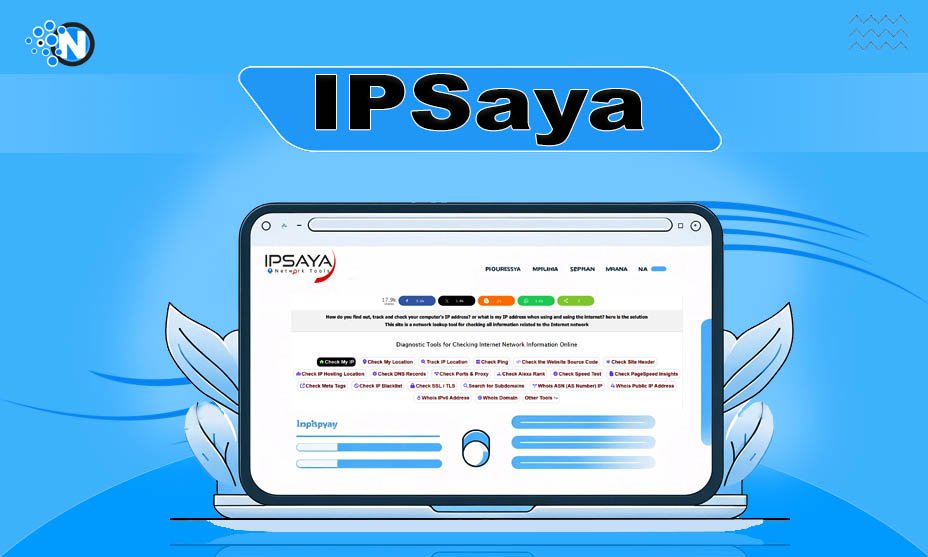Why do IT professionals check their IP addresses? Is it really necessary? Let me debunk the myth! IT experts and other users check their IP addresses to gain insights into their devices and connections. This practice also helps them identify security threats and ensure online privacy. If you’re interested in doing the same, you can check your IP address using IPSaya.
Wondering how to check your IP address using IPSaya? What if you’re using a VPN? I’ll address all these queries in this detailed guide.
A General Overview of IPSaya
IPSaya is a tool for checking IP addresses that also provides geolocation and device information. It doesn’t require any sign-in or sign-up to use. Whether you’re a digital nomad or an IT specialist, this tool is beneficial for all. Whether you need to identify security threats or troubleshoot internet issues, IPSaya has got you covered.
IPSaya not only reveals your IP address, but it also offers features to help you avoid security threats like spam and scammers.
IP Tracker
IPSaya includes a helpful feature called IP Tracker, allowing users to determine someone’s geolocation based on their IP address. This tool supports both IPv4 and IPv6 addresses. Simply enter the IP address in the provided field and click “Track IP Now!” to view the results.
Check Ping
Ping is crucial for gamers to enhance their gaming experience. IPSaya offers a feature to check internet speed and Ping for smoother gameplay. Enter your IP address and click “Ping IP!” to view the results.
IP Blacklist
If you’re receiving spam from a specific IP address, you can check if it’s blacklisted using IPSaya. This helps you avoid security risks and potential scammers. Enter the IP address and click “Check IP Blacklist!” to view the results.
How to Check Your IP Address on IPSaya
If you want to quickly check your IP address on IPSaya, follow the steps outlined below.
Step 1- Access IPSaya
To begin, access IPSaya by opening a new tab in your browser and searching for it. Alternatively, you can access the tool directly at https://ipsaya.com/en/
Step 2- Click on Check My IP
Next, click on the “Check My IP” option to instantly view your IP address.
Step 3- Scroll
Scroll down to view the results. Your IP address will be displayed in the sections labeled “The Main IP address you are using is:” and “Your IP address is:”. For example, my IP address is “39.59.1.243”
Step 4- Check
You can paste your IP address into a new tab to access the admin dashboard. I did the same and accessed the admin dashboard using my IP address.
Guide to Check Your IP Address on IPSaya While Using a VPN
Don’t worry if you’re using a VPN, IPSaya can still reveal your IP address. I’ll walk you through the process of checking your IP address while using a VPN.
Step 1- Check My IP
Access the tool and click on “Check My IP.” The results will display a false IP address.
Step 2- Click on “Here:”
In the “What is My IP?” section, click on “Here:” to get accurate results.
Step 3- Wait
Wait for the tool to reload and display your accurate IP address.
Step 4- Hide IP Address
If you’ve hidden your IP address, you’ll see a hint of it or a message stating “your Real IP is hidden” in the results.
IPSaya is a handy tool for checking IP addresses, providing users with device information, geolocation, and more. Whether you want to troubleshoot connectivity issues or enhance your online security, this tool has you covered.
In the above guide, I’ve outlined the process of checking your IP address on this tool, both with and without a VPN. Additionally, advanced features are highlighted to give you a comprehensive understanding of IPSaya.