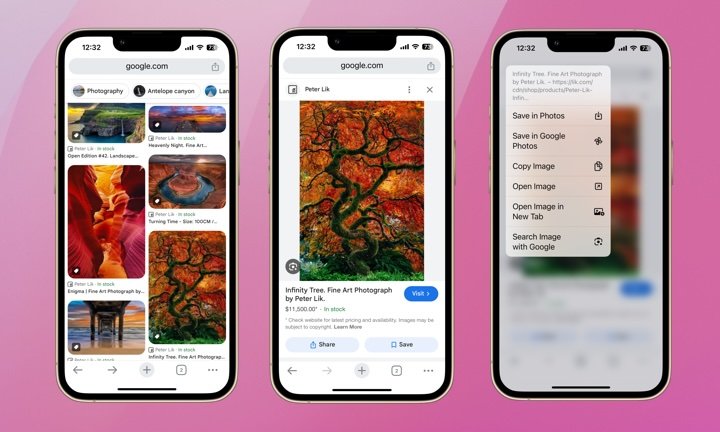When browsing the web, it’s often helpful to have more information about the content you’re viewing. Reverse image search is a valuable tool that allows you to search the internet using an image instead of text.
While performing a reverse image search on an iPhone may not be as straightforward as on other devices, knowing how to do it can be incredibly beneficial. It enables you to track down the source of an image, learn more about it or related content, or even find out where to purchase a specific item. Google offers a reverse image search tool that works seamlessly on an iPhone.
Using Google Chrome for Reverse Image Search
The easiest way to conduct a reverse image search on your iPhone is by using the Google Chrome browser. If you don’t already have it, you can download Google Chrome for free from the App Store.
Here’s how to perform a reverse image search using Google Chrome:
- Locate the image you want to learn more about.
- Press and hold on the image.
- From the pop-up menu, select Search Image with Google.
The image will then be displayed in Google Lens. You can adjust the search window to focus on a specific part of the image if you’re only interested in that portion. For example, you may want to search for the hat worn by someone in the image.
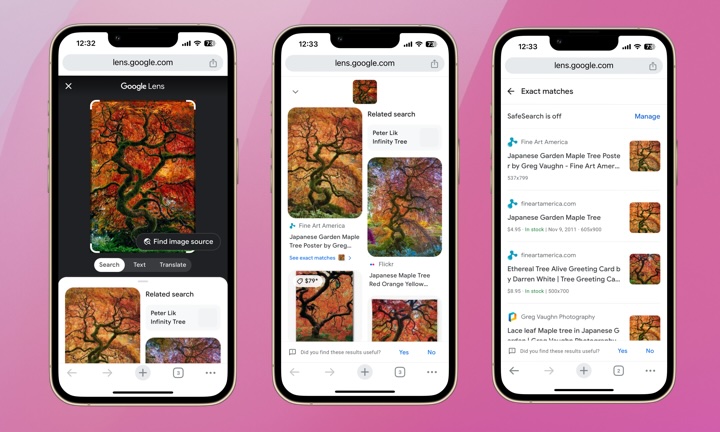
For instance, if you search for “Peter Lik” art and find a piece you like but can’t afford, you can scroll down for Related search (as shown in the second image above) to find similar alternatives at different prices.
If you’re unsure of the image source, you can select Find image source as shown in the first image above.
Reverse Image Search Using Your Photo Library or Camera
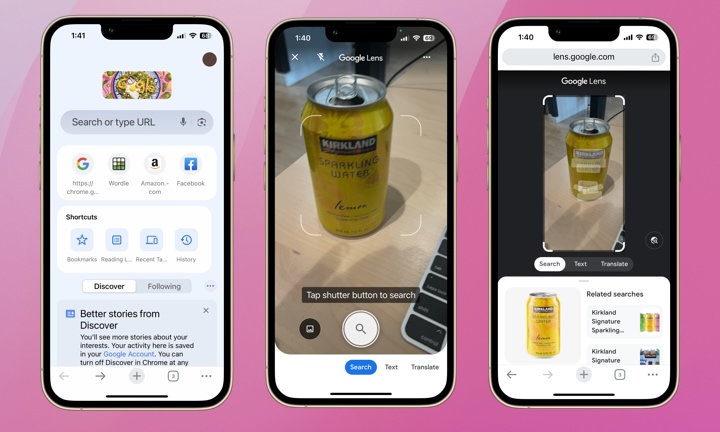
You can also perform a reverse image search on pictures from your photo library or ones taken with your iPhone’s camera. Here’s how:
- Launch Google Chrome on your iPhone.
- Tap the camera icon located next to the microphone icon in the search bar.
- This will open Google Lens with your camera. Take a photo or select an image from your photo library by tapping the image icon.
Reverse image search is a convenient and powerful tool that enhances your browsing, shopping, and learning experiences. Next time you encounter an image and want to delve deeper into it or its contents, give reverse image search a try. Happy searching!