As we discussed in our coverage of Apple’s efforts to protect users’ hearing with Headphone Safety, the recent iOS 18.2 update introduces another feature aimed at reducing potential hearing damage.
Alongside Headphone Safety, Apple has introduced a new feature called Volume Limit, which allows users to set a maximum volume for their iPhone’s built-in speaker when playing media such as music and videos. Here’s a breakdown of what the Volume Limit feature entails.
Built-in Speaker Volume Limit
The Volume Limit feature in iOS 18.2 enables users to cap the maximum volume output of their iPhone’s internal speaker specifically for media playback. It does not affect call volume, FaceTime, emergency calls, alerts, ringtones, alarms, Find My notifications, or system sounds. By utilizing this setting appropriately, users can safeguard their hearing and avoid sudden high-volume media playback. Parents may also find this feature beneficial for their children.
Here’s how you can activate and adjust the Volume Limit setting for your iPhone’s built-in speaker.
- Open the Settings app.
- Scroll down and select Sound & Haptics.
- Scroll to the bottom and choose Volume Limit from the “Built-in Speaker” section.
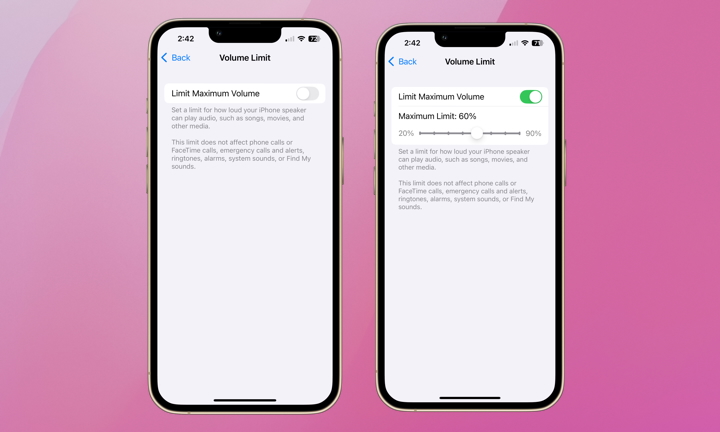
You’ll find the toggle for the Limit Maximum Volume feature. Activate it and adjust the slider to set your desired volume limit for the iPhone’s internal speaker. The range varies from 20% to 90% in 10% increments.
Hearing damage caused by noise exposure is a serious concern. As highlighted in our previous article on Apple’s Headphone Safety, prolonged exposure to loud volumes can lead to noise-induced hearing loss. Implementing Apple’s Headphone Safety and Volume Limit features serves as a proactive measure to prevent potential issues. Additional precautions include using noise-cancelling headphones to reduce the necessity for high volume levels and opting for over-ear headphones instead of earbuds to alleviate direct pressure on the eardrum. Remember to give your ears occasional breaks from continuous listening. If you experience persistent ringing or hearing difficulties, consult a healthcare professional.
global $wp;
. ‘/’;
?>