WatchOS 11 Public Beta: What You Need to Know Before Installing
Apple has released the first public beta of watchOS 11, allowing non-developers to experience all the new features of the software update. Before you dive in, here’s everything you need to know to make the most of the watchOS 11 public beta.
Apple Watch Models Compatible with watchOS 11 Public Beta
To start, ensure that your Apple Watch is compatible with the watchOS 11 public beta. The following Apple Watch models can install the public beta:
- Apple Watch Series 6
- Apple Watch Series 7
- Apple Watch Series 8
- Apple Watch Series 9
- First-generation Apple Watch Ultra
- Second-generation Apple Watch Ultra
- Second-generation Apple Watch SE
If you own an older Apple Watch, watchOS 10 will be the end of the line for software updates. Make sure your device is compatible before proceeding with the watchOS 11 public beta installation.
Register for Apple’s Software Beta Program

If you haven’t participated in Apple’s public betas before, visit the Apple Beta Software Program website and sign in with your Apple ID to register for beta updates. Make sure to use the same Apple ID associated with your iPhone and Apple Watch.
Install the iOS 18 Public Beta
Before installing the watchOS 11 public beta, ensure that you have the corresponding iOS 18 public beta installed on your iPhone. Check for updates in the Settings app under General > Software Update > Beta Updates.
How to Install watchOS 11 Public Beta
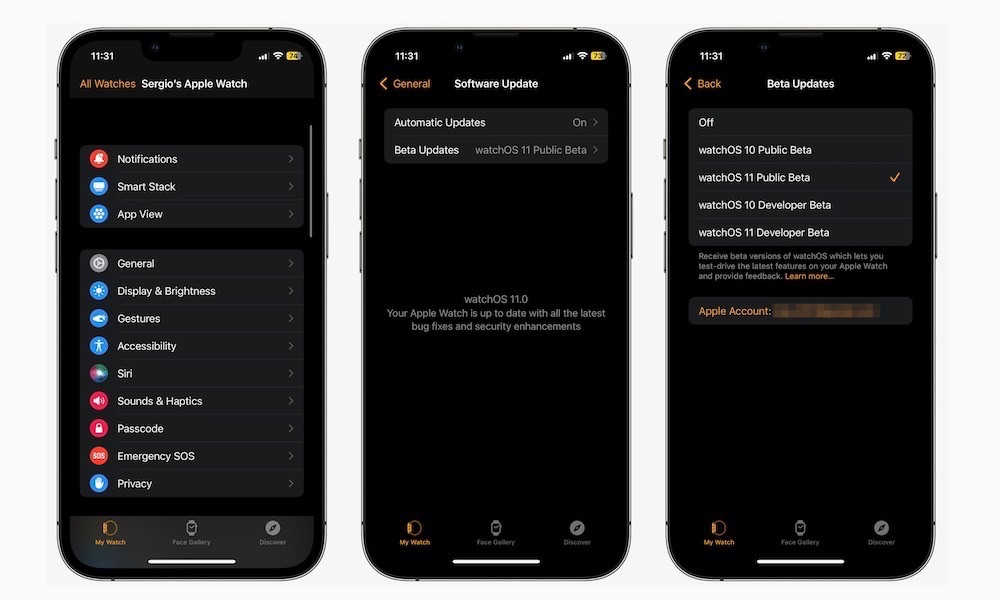
Follow these steps to install the watchOS 11 public beta seamlessly:
- Open the Watch app on your iPhone
- Go to General > Software Update
- Select watchOS 11 Public Beta
- Download and Install the update
What’s New With watchOS 11?

Discover the new features of watchOS 11, including Training Load, Vitals App, and the ability to take rest days. These features aim to enhance your fitness tracking and overall health monitoring.
Should You Install the watchOS 11 Public Beta?
Consider the risks and benefits before installing the watchOS 11 public beta. While the installation process is straightforward, be aware of potential bugs and performance issues. Remember that there is no way to downgrade from a watchOS beta, so proceed with caution.
Whether you decide to install the public beta or wait for the official release, watchOS 11 brings exciting new features to compatible Apple Watch models. Stay informed, back up your data, and enjoy the latest updates from Apple.