Apple is set to launch a new feature called Genmoji, part of the Apple Intelligence lineup, allowing users to create emojis directly from the Messages app by describing the emoji they want to generate.
However, Genmoji is exclusive to Apple Intelligence, meaning only users with iPhone 15 Pro or iPhone 16 models will have access. For those without these latest models, there is still a way to create custom emojis using iPhone Stickers. While not as advanced as Genmoji, these stickers essentially serve the same purpose as emojis for devices running iOS 18 and Apple’s latest operating systems, albeit not officially part of the Emoji specification. This means users on platforms like Android and Windows will see them as standalone images rather than emojis.
Last year, iOS 17 introduced the stickers feature, which is a viable alternative for those unable to access Genmoji. Here’s a quick guide on how to create and use stickers:
- Open the Photos app and select a photo or take a new one.
- Long-press on the object in the image you want to turn into a sticker.
- When prompted, select Add Sticker.
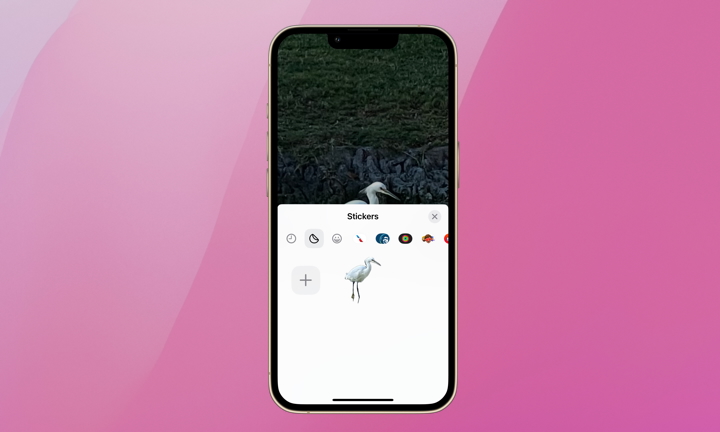
You’ll find the new sticker added to the Stickers tab in Messages for easy access. Here’s how to use your custom sticker in a text message:
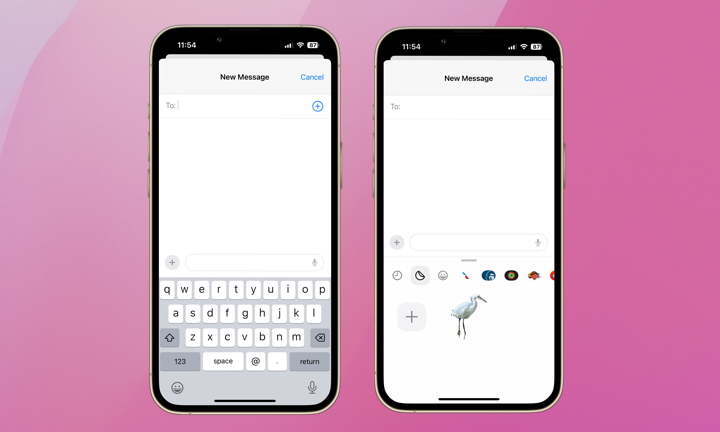
- Open a message in the Messages app.
- Tap the + icon and then the Sticker icon.
- Select your custom sticker to add to the message.
Stickers can be more than just images of birds; they can be anything you want. Get creative with your sticker designs!
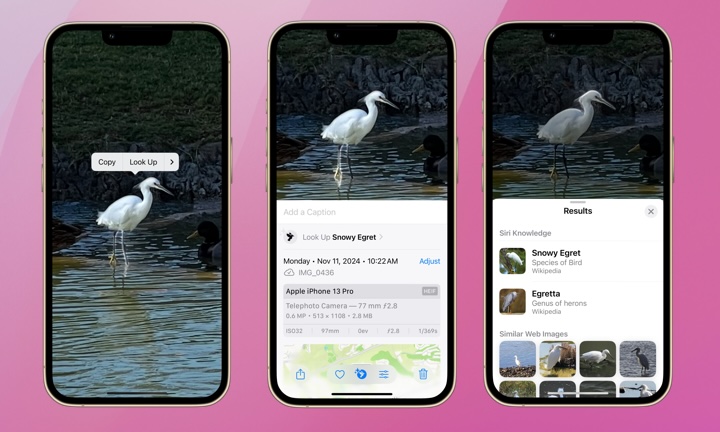
Visual Look Up is a feature that helps identify objects, such as turning a snowy egret into a sticker. This tool has been available since iOS 15 and allows users to search for objects in images. While awaiting the full release of Apple Intelligence, exploring features like Visual Look Up and sticker creation can be both fun and useful.