Are you ready to be amused? Many of us rely on our calculators more than we realize. How often do you catch yourself using the Calculator app for simple math instead of mental calculation? If you can’t recall, don’t worry.
The new Calculator app in iOS 18 keeps track of your math skills (or lack thereof). It could be a fun icebreaker to share your recent Calculator history with friends or family. Maybe this will be the new way to make decisions. Let’s dive in and see how to view and clear your Calculator app history. Make sure everyone is on the latest iOS 18 update.
To check your Calculator app history:
- Open the Calculator app.
- Tap the three-dot menu icon in the top-left corner of your screen.
- Press and hold anywhere on the top row where it says “Previous 7 Days” and swipe up to expand your history to full screen.
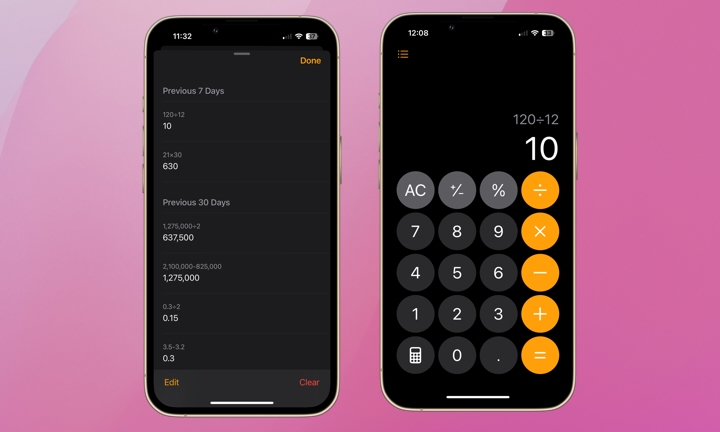
You can scroll through the history or tap any calculation to see the answer displayed as the latest entry in the calculator. To revisit your history tab, tap the three-dot menu in the top-left corner and repeat these steps.
Dividing 120 by 12 and subtracting 3.5 from 3.2? We all have those challenging days. If you want to erase those rough patches, simply tap “Clear” at the bottom right of the history tab. This will give you a clean slate and save you from any embarrassment. Remember, deleting the history is irreversible according to Apple. Sounds perfect!
If you’re up for some fun, challenge others to a round of Calculator roulette. Share your calculator app history; the person with the simplest (and most amusing) entry loses. Who knows, maybe Apple will consider integrating your Calculator app history into the Health app? Let’s hope not. Enjoy!
global $wp;
. ‘/’;
?>
