Hackers often use deceptive tactics to make you believe that your iPhone has been compromised. It’s important not to panic and follow their instructions, as this could give them access to your device.
If you encounter suspicious messages or pop-ups on your iPhone, it’s best to ignore them and not take any immediate action. Many hacking attempts can be avoided by simply dismissing these messages.
Be cautious if you come across messages like:
- Fake Alerts:
- Your device has been hacked…
- Install this application immediately…
- Personal information has been leaked…
- Security Scare Tactic:
- There is serious security damage…
- A virus has been detected…
- Action is required to avoid…
If any of these messages seem familiar, they could be malicious attempts to compromise your iPhone.
When unsure, contact Apple support before taking any action. Scammers may try to deceive you by prompting you to call a specific number for a fee or to gain control of your device by posing as customer support.
Another common scam occurs through Safari on Macs. If you encounter frequent pop-ups claiming to be from Apple Security Alert, follow these steps:
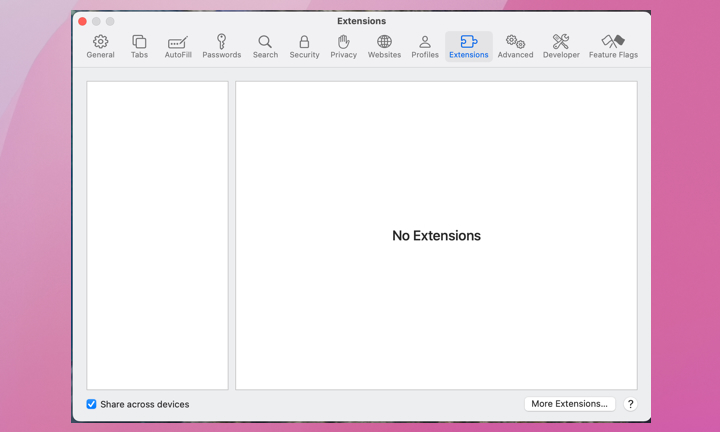
- Open Safari
- Click Safari in the top-left of your screen (Next to the Apple)
- Click Settings
- Select the Extensions tab
- Select anything suspicious and select Uninstall
It’s important to recognize common phrases used by hackers to manipulate users. Avoid interacting with suspicious messages or alerts, as they may lead to security breaches. When in doubt, contact Apple support and refrain from clicking on or providing information to untrustworthy sources.
By staying vigilant and seeking guidance from legitimate sources, you can protect your devices from potential threats and avoid falling victim to scams.