Introducing Freetube
YouTube’s website is a rabbit hole, designed to keep you watching as long as possible. Freetube won’t cure your addiction, but it does let you take control over your relationship with the video streaming site.
Freetube allows you to take total control of what does and doesn’t show up on the screen. You can customize your viewing experience by turning off comments, disabling recommended videos, and preventing the next video from automatically playing. You can also replace thumbnails and headlines to make YouTube a tool for finding and watching videos rather than a distraction.
In addition to these customization options, Freetube offers privacy benefits. Your watch history is stored only on your computer, not on YouTube’s servers, giving you more control over your video-watching habits.
Watching without tracking or ads
To get started with Freetube, simply download the application for Windows, Mac, or Linux. Once installed, you can browse and watch videos without worrying about tracking or ads.
Freetube uses Invidious, an open-source frontend for YouTube that is decentralized, to play videos. This means Google can’t track your viewing activity, providing a more private experience. Freetube randomly selects different instances of Invidious each time you use it, enhancing privacy and security.
With Freetube, you can search, browse, and enjoy videos without worrying about your data being tracked. The application simplifies the process of using Invidious and puts user privacy first.
Customizing Freetube
Freetube offers a range of customization options to enhance your viewing experience. From choosing the default landing page to adjusting how videos are presented, you have full control over the interface. You can also enable distraction-free settings to hide elements that may distract you while watching videos.
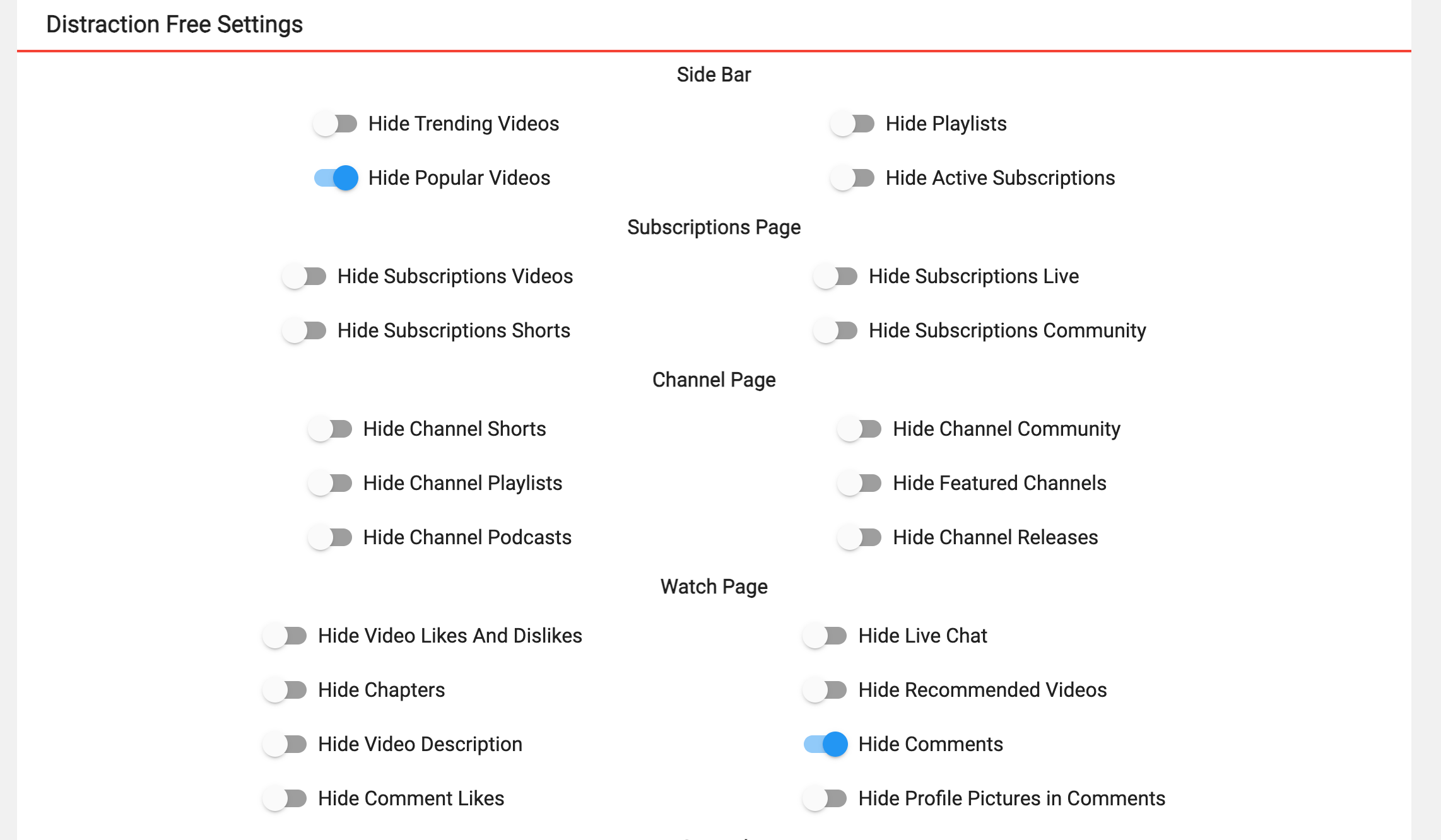
With Freetube, you can tailor your viewing experience by hiding elements like comments, recommended videos, and popular videos. The application also offers features to automatically skip parts of videos, providing a seamless and distraction-free viewing experience.
How to import your YouTube subscriptions to Freetube
While you can’t log into your YouTube account on Freetube, you can import your subscriptions and watch history. By following the instructions provided, you can seamlessly transfer your YouTube data to Freetube and enjoy a personalized viewing experience.
After importing your subscriptions and configuring the settings to your liking, you can enjoy watching videos on Freetube without the distractions and tracking associated with traditional YouTube viewing.