In the modern era of digital media, where short videos are prevalent, do you still struggle to create captivating videos? Are you overwhelmed by the complexity of traditional video editing software?
Introducing a powerful tool for video creation: Fotor AI Video Generator.
This innovative tool can effortlessly transform your text and images into high-quality videos with just a few simple steps. No technical expertise is required, and there’s no need to wait for long periods.
Embark on this journey with us as we explore the endless possibilities of this cutting-edge video-making tool.
What is Fotor’s AI Video Generator?
Fotor is an AI-powered all-in-one photo and video editor that offers a range of convenient and efficient AI tools, including an AI Video Generator.
Today, we’ll delve into my experience using the AI Video Generator. Fotor AI Video Generator is designed for video creation, leveraging artificial intelligence algorithms to convert text and images into engaging videos. It’s user-friendly and delivers quick results.
Clear and User-Friendly Operation
The interface offers simple instructions for operation, guiding users to input text or upload images, select a style, and receive high-quality videos promptly. This streamlined process reduces complexity for users.
A prominent “Generate Now” button in the center of the page enables quick access to the function, enhancing user experience and ensuring easy navigation for individuals with limited technical skills.
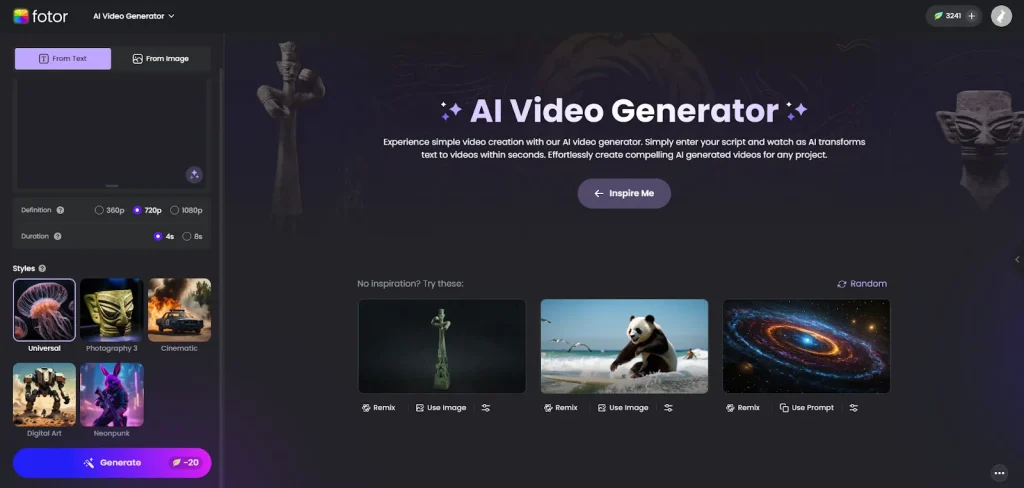
Fotor AI Video Generator Features:
From the image above, we can see some key features of the Fotor AI Video Generator:
Diverse Input Methods
1. Text to video:
Users can create videos by entering text scripts, ideal for those with creative ideas but lacking video content. The AI efficiently transforms text into videos, saving time and effort in production.
2. Image to video:
Users can upload images to generate videos, offering creative flexibility for various materials, including personal photos and artworks.
Flexible Video Parameter Settings
1. Definition:
Various resolution options are available, such as 360p, 720p, and 1080p, catering to different needs for social media or professional use.
2. Duration:
Users can select video duration based on their requirements, offering flexibility for short impactful clips or longer sequences.
Rich Video Styles
Fotor AI Video Generator provides preset video styles for text to video and image to video, offering visual variety for creative needs.
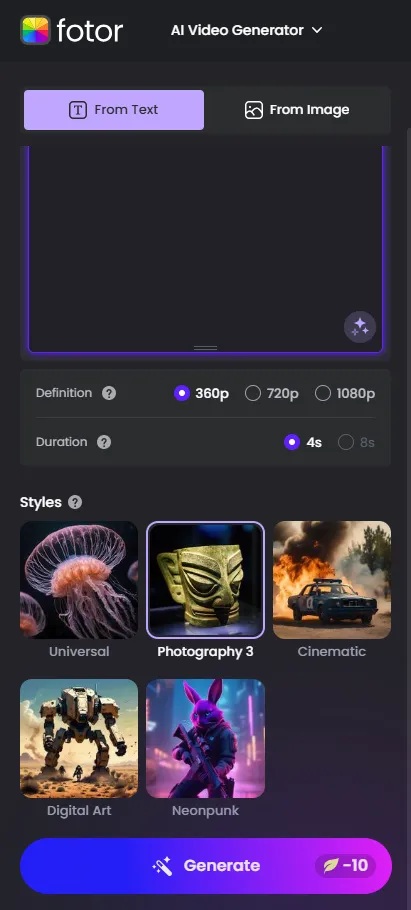
These styles allow users to quickly apply different visual effects, enhancing creativity.
Convenient Operation Buttons
1. Inspire Me
The “Inspire Me” button provides inspiration for users who need ideas, generating video prompts from text.
2. Generate
After inputting content, selecting parameters, and choosing a style, users can click “Generate” to create a video automatically, eliminating the need for manual processing.
3. Remix, Use Image, and Use Prompt
Additional buttons offer more options for users to remix videos, use system-provided images, or utilize existing text instructions.
High-Quality Video Output without Watermarks
Users can use the generated videos without concerns about quality or watermarks, suitable for personal and commercial purposes.
Running in the background
The tool can run in the background, allowing users to multitask while the video generation process continues seamlessly.
How to use Fotor AI Video Generator:
Here’s a guide on using the AI Video Generator:
Choose a way to generate the video:
Select your preferred method to create a video. For demonstration purposes, let’s choose “from text” for those seeking inspiration.
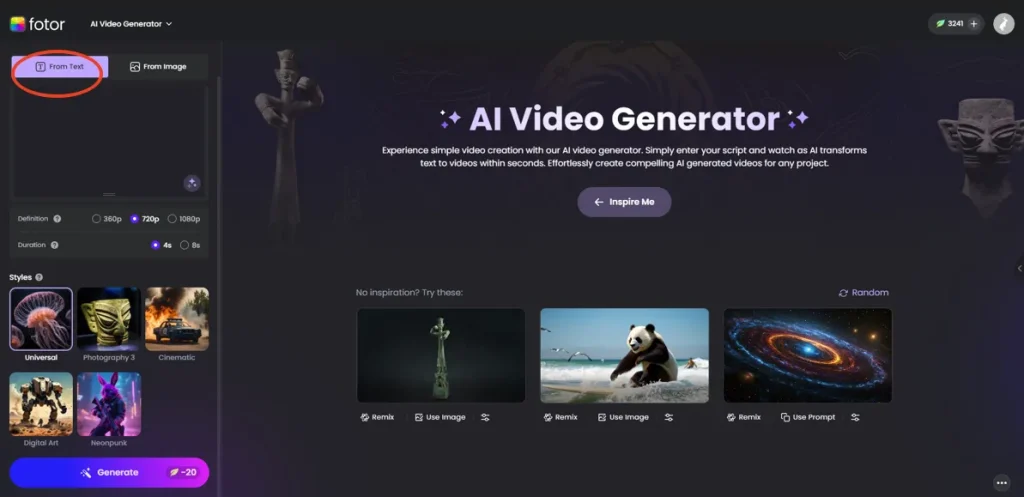
Input prompt:
Utilize the “Inspire Me” feature for generating prompts when ideas are lacking.
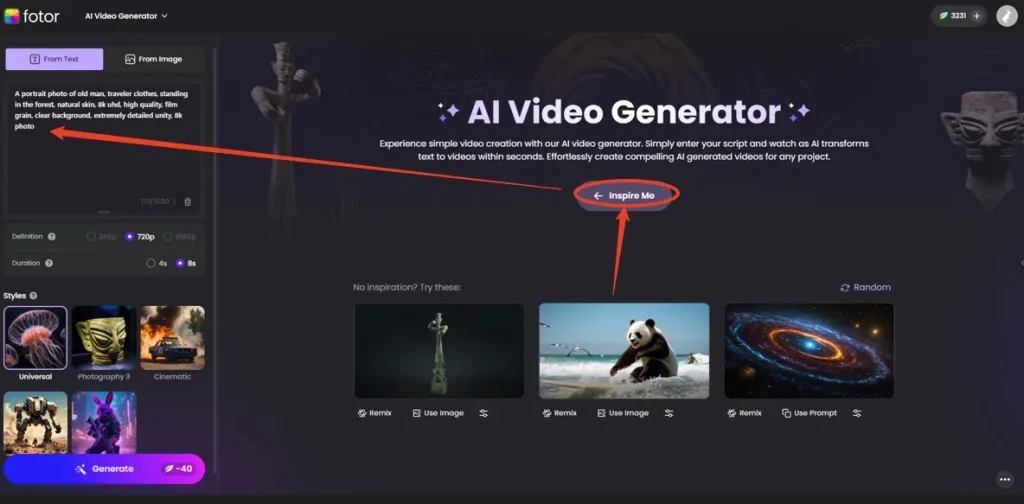
Select the definition, duration, and style:
Choose the video resolution, duration, and style to customize your video. Click “Generate” to witness the impressive results.
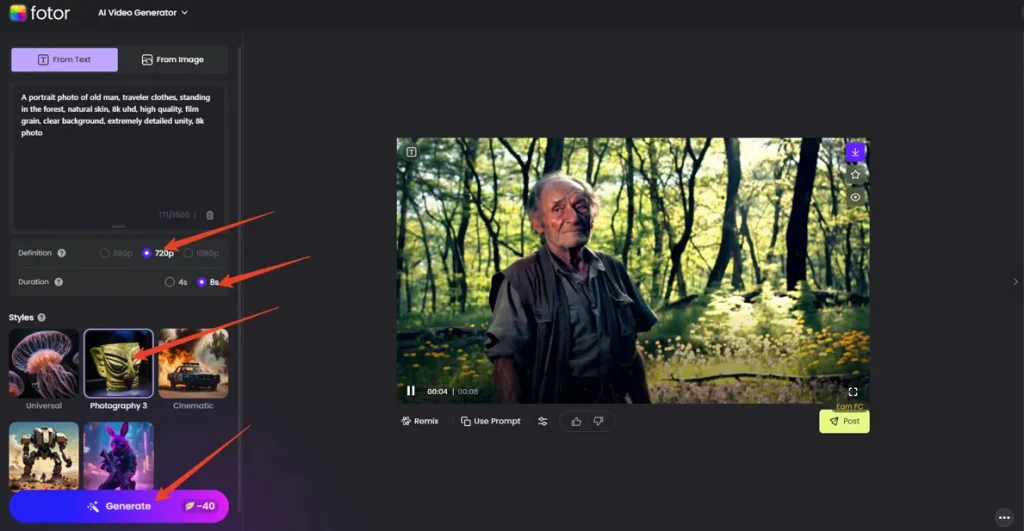
Download:
Download your high-quality video by clicking the download icon in the video player.
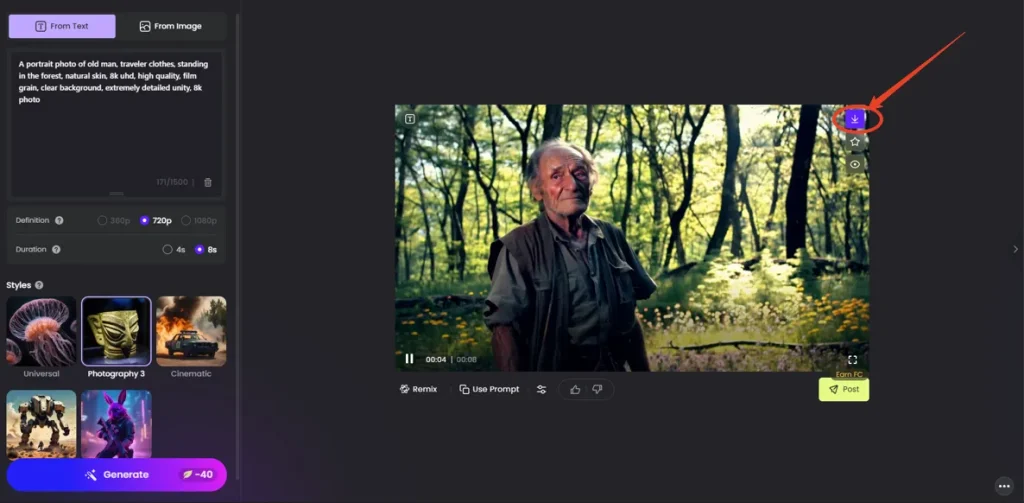
Suggestions:
While the Fotor AI Video Generator is exceptional, there are areas for improvement. The generated videos, while impressive, may lack refinement in complex scenes compared to professionally filmed content. Additionally, optimizing the speed of video generation for more efficiency, especially in longer projects, could enhance user experience.
These suggestions aim to enhance the tool’s strengths and offer opportunities for further refinement.
Conclusion
My experience with the Fotor AI Video Generator has been outstanding. The tool’s benefits are remarkable, with a user-friendly interface that simplifies video creation for all users.
The quality of generated videos is impressive, with a range of styles and templates to suit various needs. Watermark-free videos are ideal for professional and personal use, enhancing visual appeal.
With its powerful features, the Fotor AI Video Generator excels in video quality and user convenience. I highly recommend it to users seeking high-quality video creation, offering a creative and efficient solution for diverse projects.