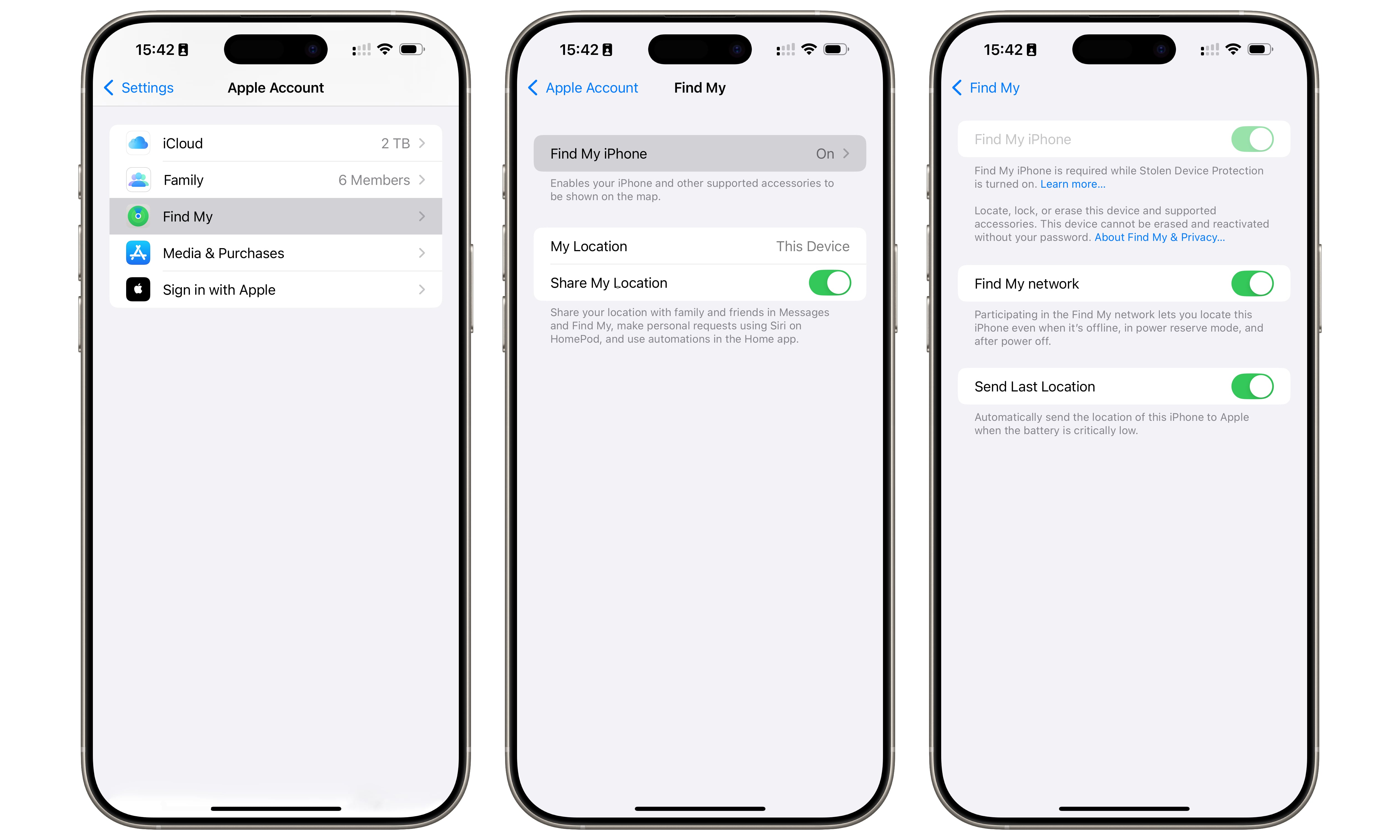We carry our smartphones everywhere. They are more than just devices – they hold our messages, contacts, memories, passwords, payment methods, notes, and more. Therefore, losing an iPhone is not just an inconvenience; it can be quite stressful.
While many of us have “Find My” set up on our devices, what happens if your iPhone’s battery dies or it gets turned off? Is it still possible to locate it?
Thanks to Apple’s Find My Network, the answer is yes. If set up correctly, you may still be able to track your iPhone even when it’s powered off, offline, out of battery, or even if it has been completely wiped.
Understanding the Find My Network
Apple’s Find My app allows you to locate lost devices, share your location with family and friends, and track items and AirTags.
In addition to utilizing Wi-Fi, cellular, and GPS signals for device location, Apple leverages a vast crowdsourced network comprising hundreds of millions of devices worldwide. These devices communicate securely and anonymously with each other using Bluetooth and Ultra Wideband (UWB) technology.
Each participating device can detect nearby Apple devices and relay that information – encrypted and anonymized – to Apple’s servers. Only the device’s owner can access its location; not even Apple can view it. It’s a private, secure system designed with user privacy in mind.
Exploring Apple’s ‘Find My’ App
The Find My app comes pre-installed on every iPhone and can be reinstalled from the App Store if deleted. You can utilize the Find My app to locate friends and family (if they share their location with you), AirTags or supported items, and devices linked to your Apple account. If Family Sharing is enabled, you can also track family members’ lost devices.
Setting Up ‘Find My’
To ensure you can locate your iPhone when lost or powered off, ensure that Find My is correctly configured:
- Open the Settings app.
- Tap your name at the top to access your Apple ID and iCloud settings.
- Select Find My.
- Choose Find My iPhone.
- Enable the following options:
- Find My iPhone: Allows remote location, locking, or erasing of your device.
- Find My network: Enables location tracking even when your iPhone is offline, in power reserve mode, or turned off.
- Send Last Location: Automatically sends your iPhone’s last known location to Apple when the battery is critically low.
Locating Your iPhone When Offline
If your iPhone is lost or powered off, follow these steps:
- Use another Apple device or visit iCloud.com/find.
- Sign in with your Apple ID.
- Select your iPhone from the device list.
- You will see the last known location. If it’s nearby, you may still be able to play a sound, lock it, mark it as lost.
If your iPhone is powered on or comes near another Apple device, its location should update automatically.
Dealing with a Dead Battery
Even if your iPhone’s battery dies, the Find My network might still locate it for a limited time by using reserve power to transmit location data after shutdown. However, once the reserve is depleted, your iPhone will cease updating its location and may become untraceable.
Final Thoughts
Losing your iPhone is never a pleasant experience, but Apple’s ecosystem offers a robust safety net. By setting up Find My and activating the necessary features, you increase your chances of recovering your device – even if it’s powered off or offline. Investing a few minutes today could save you a lot of stress tomorrow. Ensure to configure Find My for convenience and peace of mind.
global $wp;
. ‘/’;
?>