Is the Internet a safe place?
Unfortunately, the Internet can be a dangerous place with hackers constantly trying to access your personal data. Malicious software like Trojans and spyware can compromise your computer security and put your information at risk.
However, there are ways to enhance your computer security and protect your data from cyber threats.
Given the importance of computers and smartphones in our lives, here are some lesser-known tips to make your computer more secure.
These tips will help you stay safe online, whether you use your computer for personal or business purposes.
Tips to Make Your Computer More Secure
Here are some effective tips to enhance the security of your computer:
1. Keep an Eye on Your Firewall
To ensure the safety of your personal computer, regularly check your firewall. It may sound complicated, but it’s as easy as checking a few settings.
If you’re using a Windows operating system, simply navigate to the control panel and search for ‘firewall’. Make sure it’s turned on to protect your PC from unauthorized access.
- In a Macbook, access the system preferences by clicking the Apple icon, then go to ‘security’ and enable the firewall.
- By keeping your firewall on, you can protect your computer from potential threats.
2. Keep your Operating System and Apps up-to-date
Regularly update your operating system and applications to prevent hackers from exploiting vulnerabilities. Stay vigilant for update notifications from Microsoft and Apple and install them promptly to enhance your computer’s security.
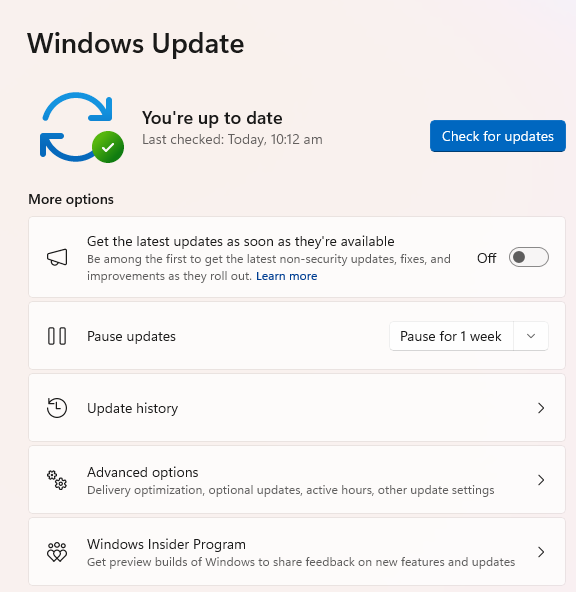
3. Back Up Your Data
Protect your data by creating regular backups to prevent data loss in case of a system crash. Transfer important files to an external hard drive or utilize cloud storage services for secure data storage.
4. Don’t Surf Unsecure Websites
Be cautious when browsing online and avoid unsecure websites. Look for secure connections (https://) and avoid clicking on suspicious links to protect your personal information.
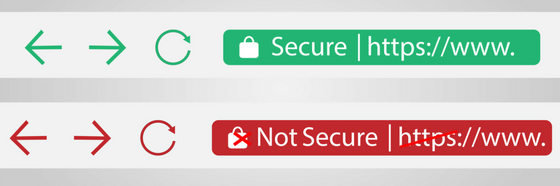
5. Never Reveal Sensitive Information
Exercise caution when sharing sensitive information online to prevent identity theft. Limit the personal details you provide on websites and social profiles to protect yourself from potential cyber threats.
6. Never Open Unknown Emails
Avoid opening emails from unknown senders to prevent phishing scams and malware attacks. Stay vigilant and verify the authenticity of emails before clicking on any links to safeguard your computer.
7. Use Strong Passwords
Protect your computer with a strong password and remember to lock your device when not in use. Utilize a combination of characters for a secure password and remain cautious to prevent unauthorized access to your computer.

Enhancing computer security is essential for protecting your data from cyber threats. By implementing these tips, you can safeguard your computer and ensure a secure online experience. If you encounter any issues with your computer, seek assistance from experts to address and resolve any security concerns promptly.