Video editing is a common task for many people, whether for work or fun. However, buying a good video editing program can be expensive. Luckily, there are some excellent free options available. With so many different video editing software options out there, it can be challenging to know which one is the best for your needs. But don’t worry, we’ve compiled a list of the best free video editing software options available in 2024. Whether you’re a beginner or a pro, we’ve got you covered. So without further ado.
Video editing software is a program that allows you to edit and manipulate digital video files. These programs enable you to adjust brightness, color, contrast, and other audio-visual elements of your videos. You can also add text, music, special effects, and more. Many free video editing software offer advanced editing features that make it easy to create beautiful videos for personal or business purposes.
Is it Good to Use Free Video Editing Software?
Yes, it is good to use free video editing software, especially if you are just starting out. Many free programs offer the same features as their paid counterparts, allowing you to create great videos without spending a fortune. However, if you require more advanced features and capabilities, you may need to upgrade to a paid program.
Top 10 Free Video Editing Software
Blender
Blender is a free and open-source video editing software used for creating films, animations, visual effects, 3D modeling, and more. It offers a wide range of features from 3D animation and modeling to motion tracking and video compositing. While Blender is powerful, it can be intimidating for beginners. However, there are plenty of online tutorials to help you get started. With its many features, Blender is an excellent choice for creating stunning visuals.
From basic cuts and splicing to more advanced video masking, Blender’s comprehensive features cater to users of all levels, making it a versatile video editor.
DaVinci Resolve
DaVinci Resolve is a powerful video editing software available for Windows, Mac, and Linux. It supports a wide range of formats and features tools for advanced video editing. DaVinci Resolve offers an intuitive interface, multi-cam editing, powerful color grading, and audio mixing capabilities.
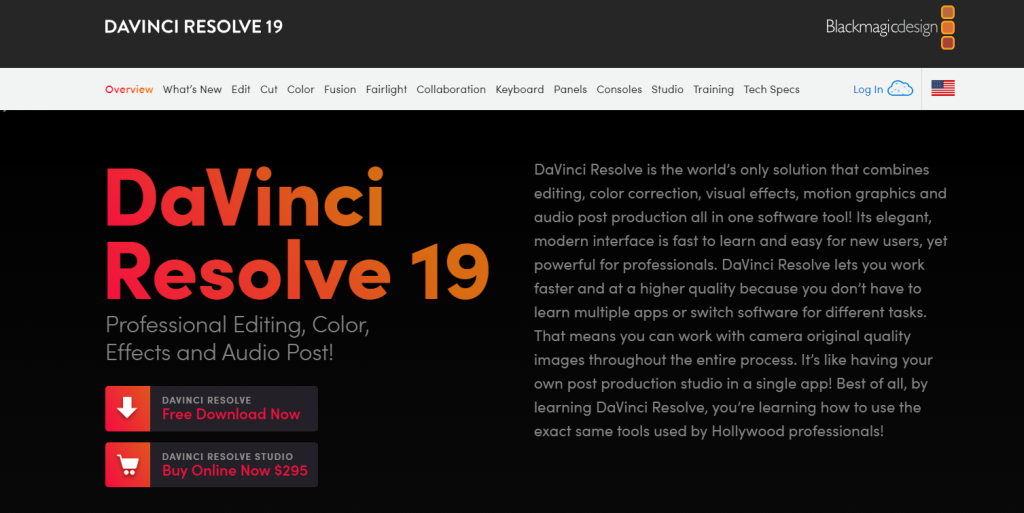
With DaVinci Resolve, you can edit offline and online with maximum efficiency, thanks to its ultra-fast playback engine. Editing complex files like H.264 or RAW has never been easier.
Clipchamp
Clipchamp is a powerful and easy-to-use video editing software that helps you create high-quality videos in minutes. Its intuitive interface allows you to quickly drag and drop clips, apply effects, add transitions, adjust colors, and more. Clipchamp also offers a built-in library of royalty-free music, sound effects, and video clips to enhance your videos.
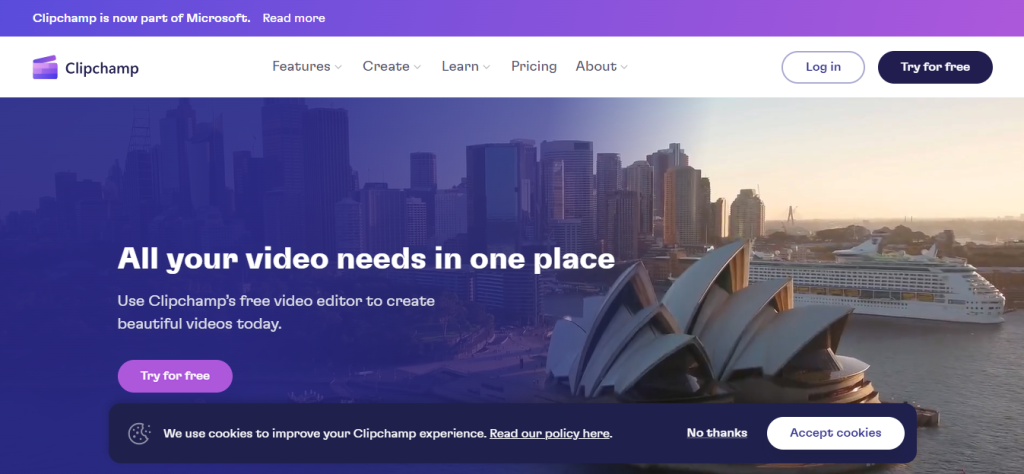
Clipchamp is free for both personal and commercial use and provides a wide selection of free and paid stock footage to help you create the perfect video for social media.
Avid Media Composer
Avid Media Composer is a top-of-the-line editing system for filmmakers. It offers tools to create stunning effects and transitions for commercials, music videos, and films. Avid Media Composer’s precision workflows help you get projects out faster, while its robust media management capabilities streamline post-production.
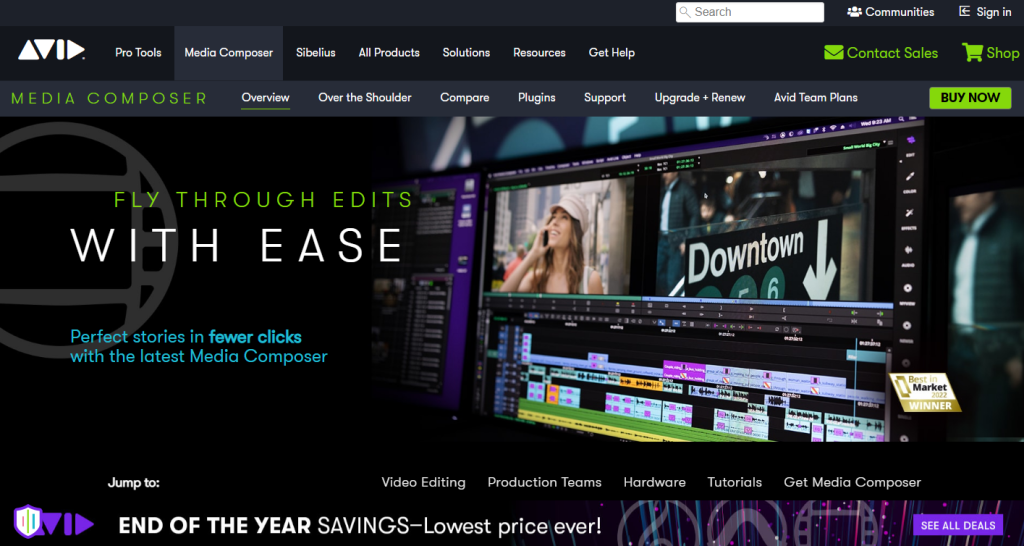
Additionally, Avid Media Composer allows video editors to collaborate effectively with cloud integration and real-time feedback, making it efficient for hobbyists and professionals alike.
OpenShot
OpenShot is a free video editing software designed for beginners and professionals. It offers advanced features like motion tracking, green-screen effects, and 3D text, along with support for multiple audio tracks, video transitions, animated titles, and more.

OpenShot’s user-friendly interface and state-of-the-art features ensure high-quality video editing with real-time previews for transitions between clips.
Shotcut
Shotcut is a free open-source video editor compatible with Windows, Mac, and Linux. It features a sleek interface and various timeline editing tools, including multi-layer support, transitions, effects, audio editing, and keyframe animations.
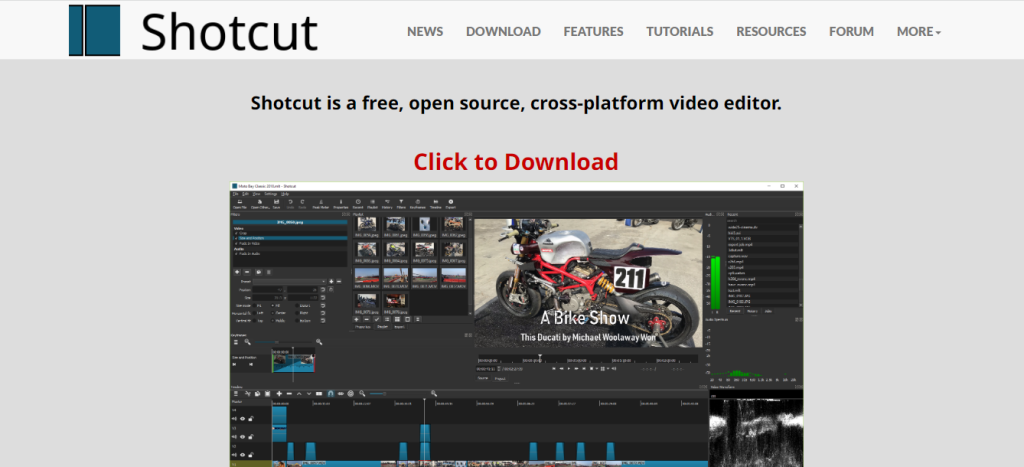
Shotcut is perfect for merging different video and audio formats, with a convenient drag-and-drop feature for easy file management.
Lightworks
Lightworks is a free video editing software suitable for beginners and professionals. It offers an intuitive interface and a range of advanced features like chroma keying, color grading, audio mixing, and multi-cam editing.

Lightworks provides a library of exclusive stock videos and music clips for use in edited videos, enhancing the quality of marketing videos and supporting all major operating systems.