Introducing Indigo: Adobe’s New Computational Photography App for iPhone
What just happened? Adobe has introduced Indigo, a new computational photography app for iPhone that aims to bring pro-grade image processing to everyday users. Developed by a team led by Marc Levoy, a pioneer in computational photography, Indigo is designed to push the boundaries of what smartphone cameras can achieve by leveraging advanced algorithms and years of research.
Indigo distinguishes itself through its unique approach to image capture and processing. Unlike most camera apps that rely heavily on the iPhone’s built-in imaging pipeline, Indigo processes raw sensor data directly, giving users greater control over the final image. This method enables the app to produce photos with improved dynamic range, more accurate colors, and enhanced detail, particularly in challenging lighting conditions.
One of Indigo’s standout features is its advanced capture and processing technique. Instead of taking a single photo, Indigo quickly snaps up to 32 underexposed frames each time you press the shutter. These frames are then merged to reduce noise and preserve detail, especially in bright highlights and deep shadows. This approach helps prevent blown-out skies and keeps shadow areas clean, making photos look more like they were taken with a high-end camera.
Levoy notes that while the process can take a few seconds, it yields images with fewer blown-out highlights and significantly reduced noise.
Indigo also avoids the heavy smoothing that many phone cameras apply to hide noise. Instead, it preserves natural textures, even if that means allowing a slight grain in the image. This choice makes photos look more realistic and less artificial. For those who want to edit their pictures further, Indigo saves RAW files with all enhancements included as metadata, making them easy to work with in Adobe Camera Raw or Lightroom.
Photographers who like to fine-tune their shots will appreciate Indigo’s manual controls. The app lets users adjust focus, shutter speed, ISO, exposure compensation, and white balance, plus separate temperature and tint settings. Indigo even lets you choose how many frames to combine in a burst, so you can decide how much noise reduction you want versus how long you’re willing to wait for processing.

Zooming is another area where Indigo stands out. When you zoom in past 2x, Indigo uses the slight movements of your hand to capture multiple images from slightly different angles. It then combines these images to create a sharper, more detailed zoomed-in photo. Levoy explains that this method ensures the extra detail is real, not just invented by software.
Indigo offers different shooting modes for various situations. Photo mode is ideal for everyday shots and features almost no shutter lag, while Night mode is designed for low-light scenes and uses longer exposures to enhance dark images. There’s also a Long Exposure mode for creative effects like motion blur.
For those interested in trying out new technology, Indigo includes a Technology Previews section where users can test experimental features, such as AI-powered noise reduction and a tool for removing reflections from photos taken through glass.
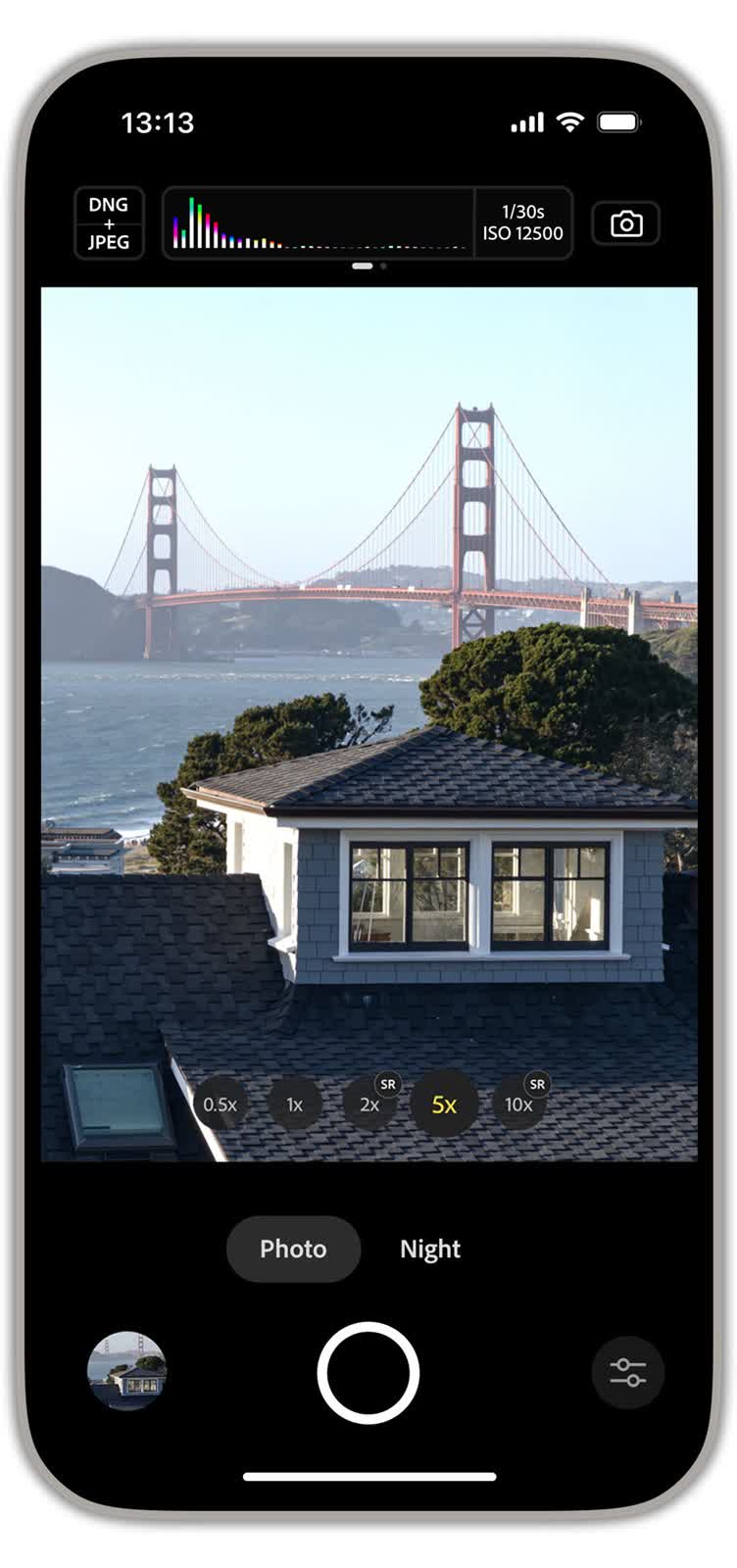
Indigo also introduces a new level of transparency and control for users interested in the technical aspects of photography. The app provides detailed feedback on exposure, focus, and processing choices. Levoy emphasizes that Indigo isn’t just about automation, it’s about empowering users to make informed decisions regarding their images.
While Indigo is currently available only for iPhones, its launch signals Adobe’s commitment to advancing computational photography on mobile devices. The app’s development represents a collaboration among engineers, scientists, and artists, all working to redefine what’s possible with a smartphone camera. As Levoy writes, the goal is to “democratize high-quality photography,” putting powerful tools in the hands of anyone with an iPhone.
The app is free to download and doesn’t require an Adobe login. It works on iPhone 12 Pro and newer models, with the best performance on the latest iPhones. An Android version is also in the works.