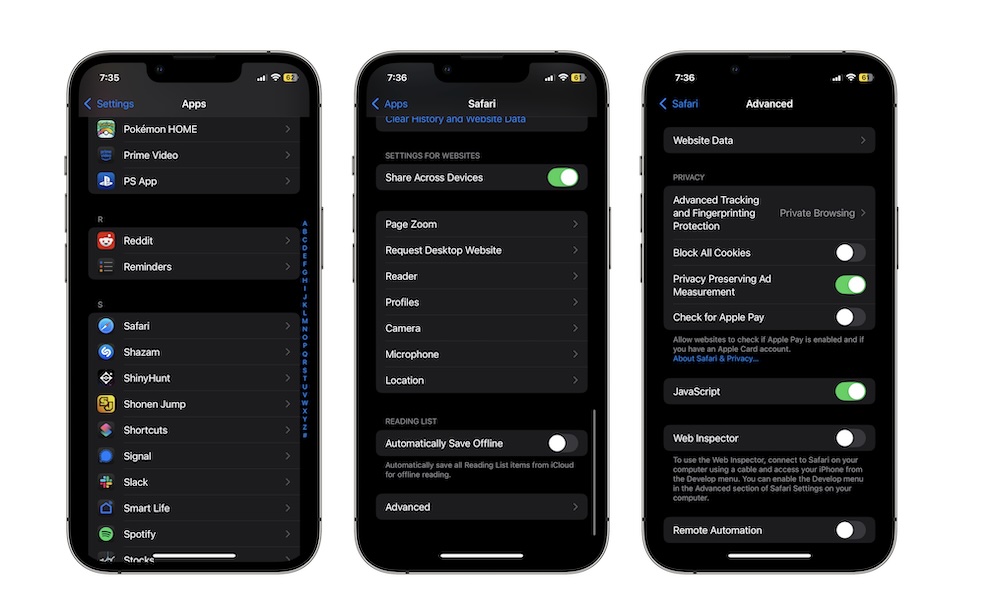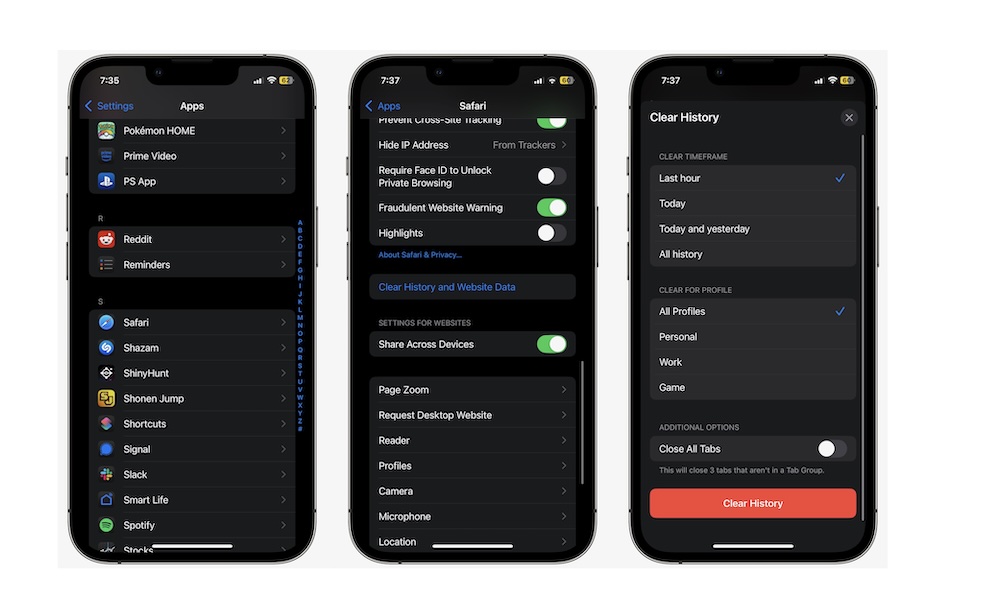Cookies are a hot topic when it comes to online browsing. Many users prefer to disable them, and your iPhone offers the option to block cookies automatically, enhancing your privacy.
But is blocking all cookies the right choice for you? While it can prevent tracking, some websites may not function properly without certain cookies enabled. Let’s explore more about cookies and how to disable them on your iPhone.
Understanding Cookie Blocking on Your iPhone
Cookies play a crucial role in providing a personalized online experience. However, they can also be used for tracking and targeted advertising, compromising your privacy.
By blocking cookies on your iPhone, you limit data tracking but may also lose access to useful website features. It’s a trade-off between privacy and convenience.
Drawbacks of Blocking Cookies on Your iPhone
Disabling cookies can lead to login issues, loss of preferences, and certain websites not functioning correctly. Additionally, targeted ads may become less relevant or personalized.
Reasons to Block Cookies
If you prioritize privacy and wish to prevent data sharing and targeted ads, blocking cookies on your iPhone is a sensible choice. It can also improve device performance by reducing storage usage.
How to Block Cookies on Your iPhone
To block cookies on Safari, navigate to Settings > Apps > Safari > Advanced, and toggle on “Block All Cookies.” Confirm your choice to restrict cookie usage.
Deleting Cookies on Your iPhone
If you prefer not to block all cookies, you can delete them manually in Safari settings. This action will also remove browsing history and cache data.
Enhance Your Privacy on iPhone
Protecting your online privacy is essential in today’s digital landscape. By managing cookies on your iPhone, you can control tracking and improve security.
Remember, you can always adjust your cookie settings based on your preferences. Prioritize your privacy while balancing website functionality for a seamless browsing experience.