Are you using a VPN on your iPhone for school, work, or privacy reasons? It’s important to regularly check your VPN & Device Management settings to ensure the security of your device.
If you come across any unfamiliar VPN profiles or ones that you no longer use, it’s crucial to delete them immediately. Let’s explore why this is necessary.
An unknown VPN profile on your iPhone can pose a significant security risk. It could potentially grant unauthorized access to your device, allowing malicious individuals to intercept your data, monitor your online activities, distribute malware, redirect you to phishing websites, and bypass security measures implemented by legitimate apps and services. The worst-case scenario involves a third party gaining access to your private information, photos, financial details, and passwords.
While the risk is relatively low, it’s not something to be taken lightly. Users in the European Union face higher risks due to the introduction of “sideloading,” which enables the installation of apps from sources outside the Apple App Store. This change, mandated by the EU’s Digital Markets Act (DMA), has raised concerns.
Apple has acknowledged the challenges posed by the DMA, highlighting potential threats such as malware, fraud, scams, illicit content, and privacy breaches. The company’s ability to detect and mitigate malicious apps on iOS may be compromised as a result of these changes.
How to Review VPN & Device Management Settings
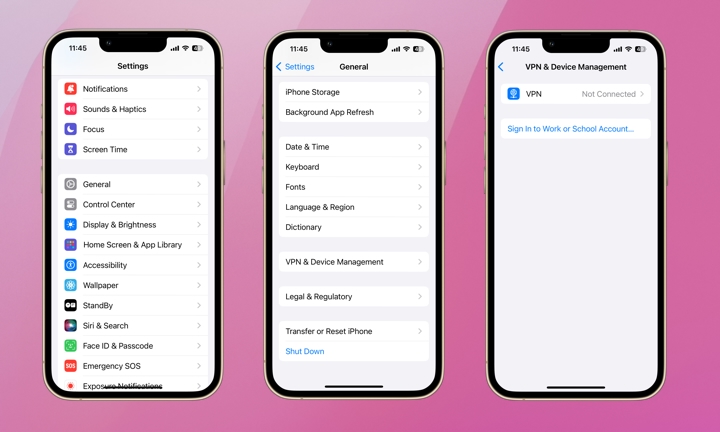
Here’s a simple guide to checking your VPN profiles:
- Open the Settings app on your iPhone.
- Go to General.
- Scroll down and select VPN & Device Management.
- Delete any VPN profiles that are unfamiliar or no longer needed.
Regularly monitoring your VPN and Device Management settings is essential to safeguard your device. Stick to reputable VPN providers, such as those recommended by your school or employer. Avoid using free VPN services for privacy reasons. Despite the concerns surrounding sideloading in the EU, Apple remains committed to enhancing user security through its own security protocols. We will continue to monitor the impact of sideloading on EU user security and provide updates as needed.
