Getting the most out of your Android phone often begins with extending its battery life.
Whether you’re using a new streaming app, a strategy game, or productivity tools like Google Docs, none of these apps are of any use if your phone is dead.
For those who have recently purchased a new smartphone or have been using the same one for years, these tips are aimed at enhancing battery life by approximately 25%. These tips and tricks are easy to find and configure as they are all part of the standard Android operating system.
1. Turn off the always-on display
A good starting point to conserve battery power on your Android device is to disable the always-on display feature. While it’s convenient for checking texts and notifications, enabling this feature can drain your battery quickly. Disabling it can significantly extend your phone’s battery life. You can also adjust the screen brightness to save more power.
In your Settings, navigate to “Display & touch” and ensure that the Always-on display option is turned off. Additionally, you can adjust the brightness level and disable adaptive brightness for further battery savings.
2. Disable GPS when not in use
Did you know that the GPS chip on your phone consumes a significant amount of battery power when constantly in use? If you’re not actively using GPS-dependent apps like Google Maps, disabling Location Services can help prolong your phone’s battery life.
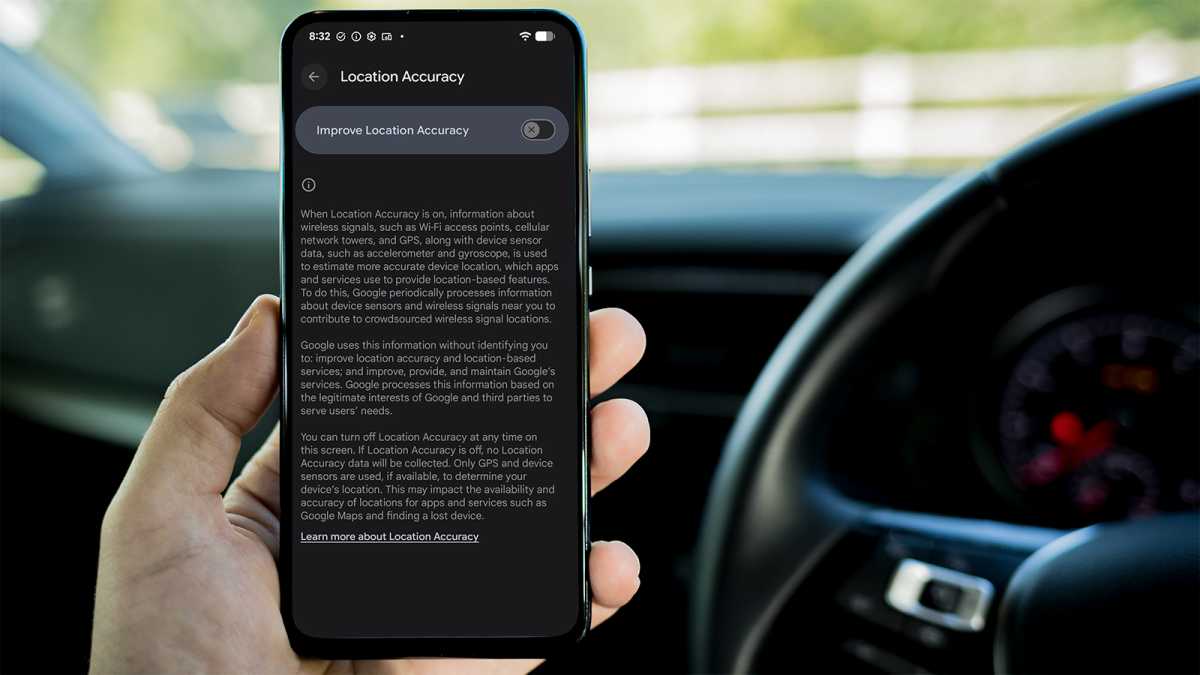
You can easily toggle Location Services on or off in the Settings menu. Simply enable it again when you need to use navigation tools.
4. Try bedtime mode to reduce phone usage
Utilize features on your Android phone designed to reduce screen time, such as Bedtime mode. This mode makes your phone less appealing by dimming the screen and displaying content in black and white, encouraging you to use your phone less.
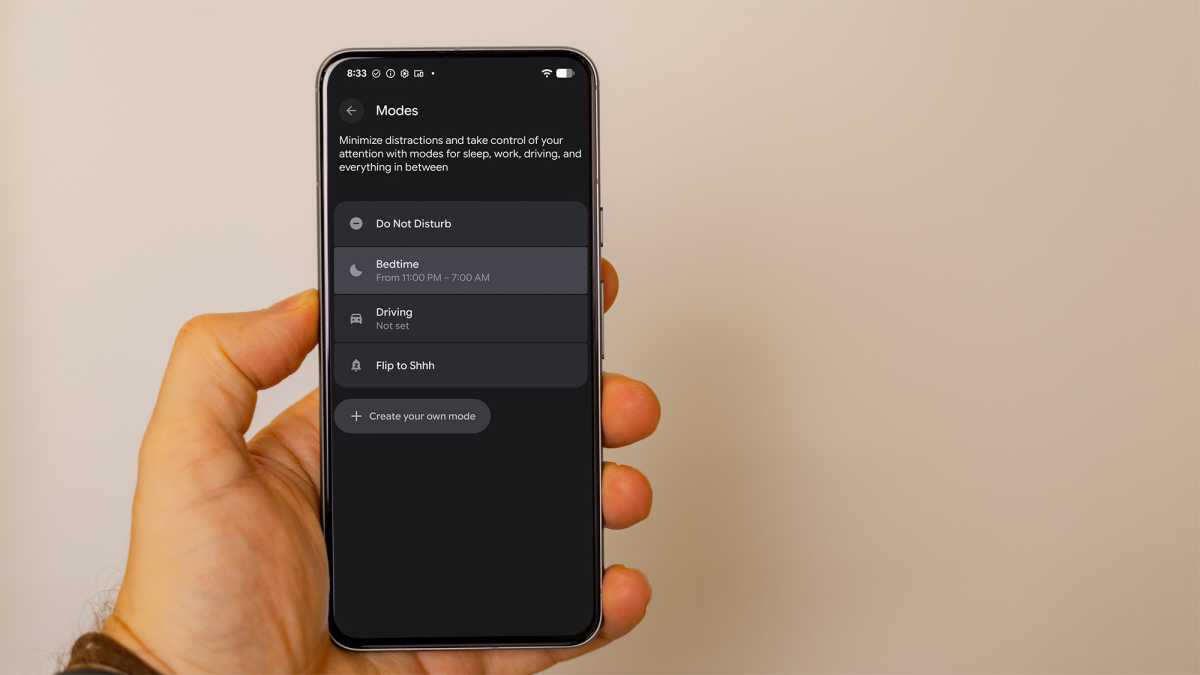
You can access Bedtime mode in the Digital Wellbeing section of your Settings. It also silences notifications during your specified bedtime hours to help you wind down for the day.
5. Place your phone face down
An overlooked trick to extend your phone’s battery life is to place it face down, activating the “Flip to Shh” feature. This action disables notifications and calls unless they are from your designated favorite contacts.

This simple gesture not only saves power but also encourages you to use your phone less, as it enters Do Not Disturb mode when placed face down.
6. Check your usage score
Monitor your Digital Wellbeing usage to identify apps consuming the most battery. By identifying and possibly removing the apps with high usage time, you can significantly increase your phone’s battery life.
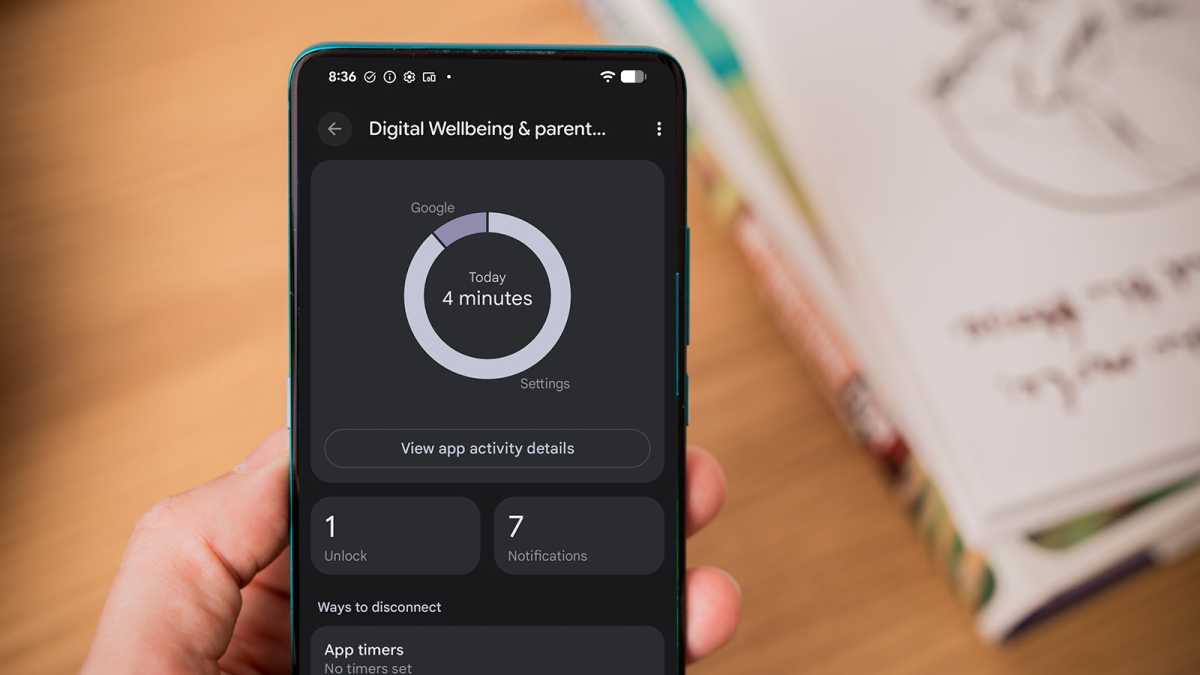
7. Reduce the screen timeout time
Adjusting your phone’s screen timeout duration can also help conserve battery power. By reducing the time before the screen turns off, you can save significant amounts of battery life. Experiment with shorter timeouts to find the optimal balance between convenience and power savings.

Each of these tips may have a modest impact individually, but collectively, they can lead to noticeable improvements in your phone’s battery life. Give them a try and see the difference they make.