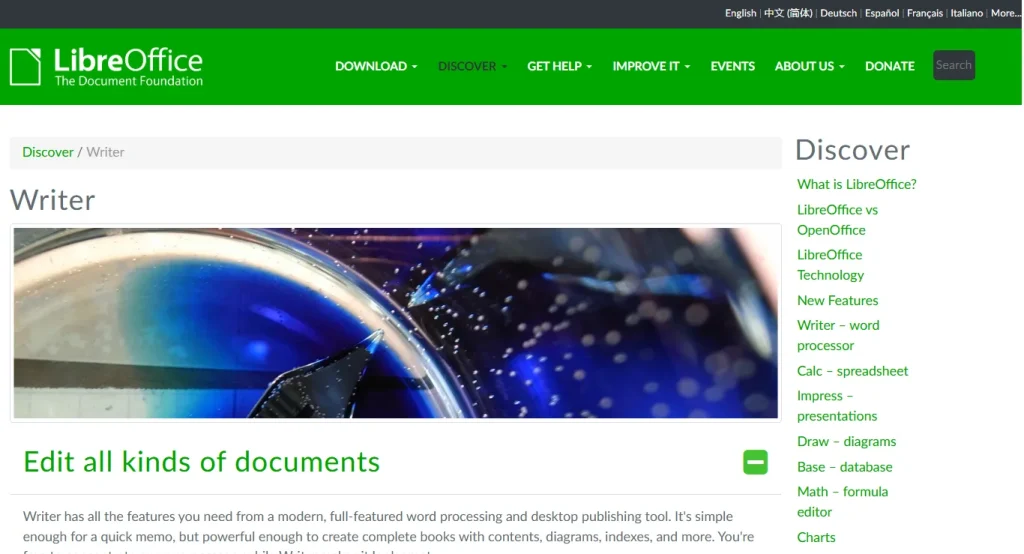Word processing tools have become essential for businesses, academic professionals, content writers, and others, playing a significant role in their development and launch.
Developers have continually integrated the latest models to enhance the quality of these tools, presenting a significant opportunity to explore their advanced features in 2025.
While numerous options are available online, we have curated a list of the top 10 word processing tools to assist you in choosing the right one.
10 Best Word Processing Tools for Effortless Writing
Start creating Verdict in seconds, and convert more of your visitors into leads.
Despite their unique interfaces and advanced collaboration capabilities, these tools vary in performance levels. To help you create, edit, and share documents effectively, we have detailed the top 10 best tools you should consider using.
1 – Google Docs
Google Docs, provided by the tech giant Google, is a popular word processing tool known for its extensive collaboration features. It allows users to create and edit documents from anywhere with an internet connection.
Pros
- Cloud-based platform
- Real-time collaboration
- Version tracking history feature
- Cross-device synchronization
- Automatic saving
Cons
- Cannot create complex documents
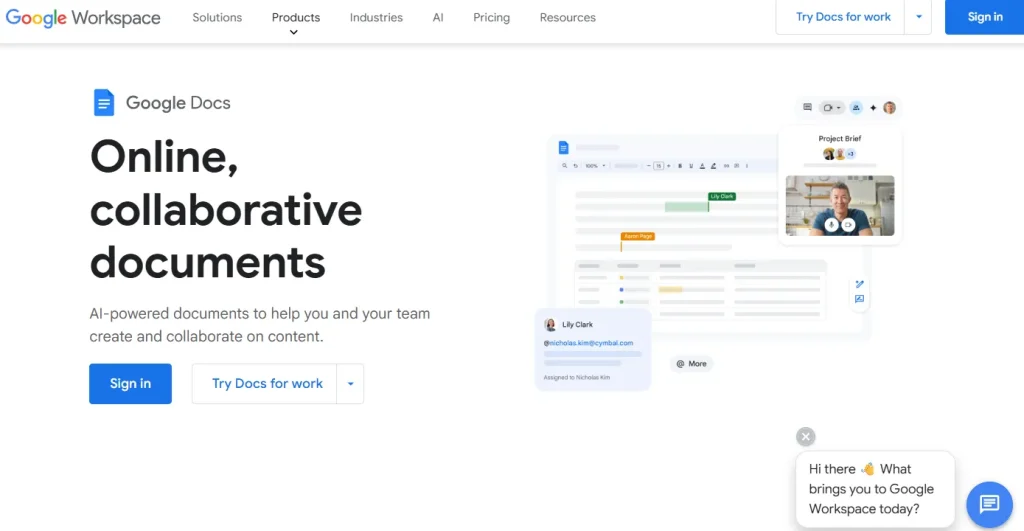
2 – Apple Pages
Apple Pages, designed for macOS and iOS devices, offers collaborative editing and advanced formatting tools for seamless document editing.
Pros
- User-friendly interface
- Synchronization with iCloud
- Advanced formatting tools
- Built-in templates
- Media Integration
Cons
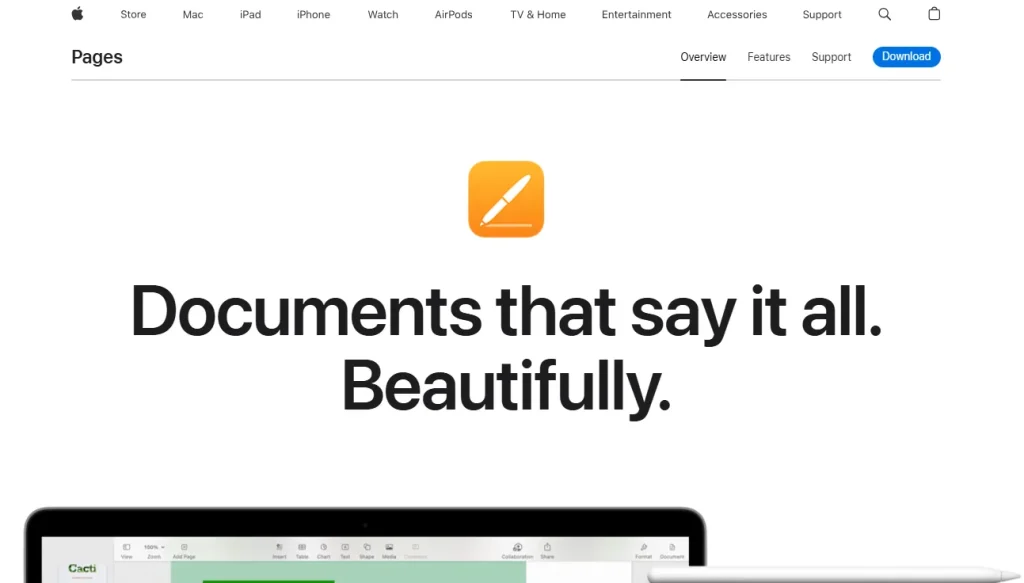
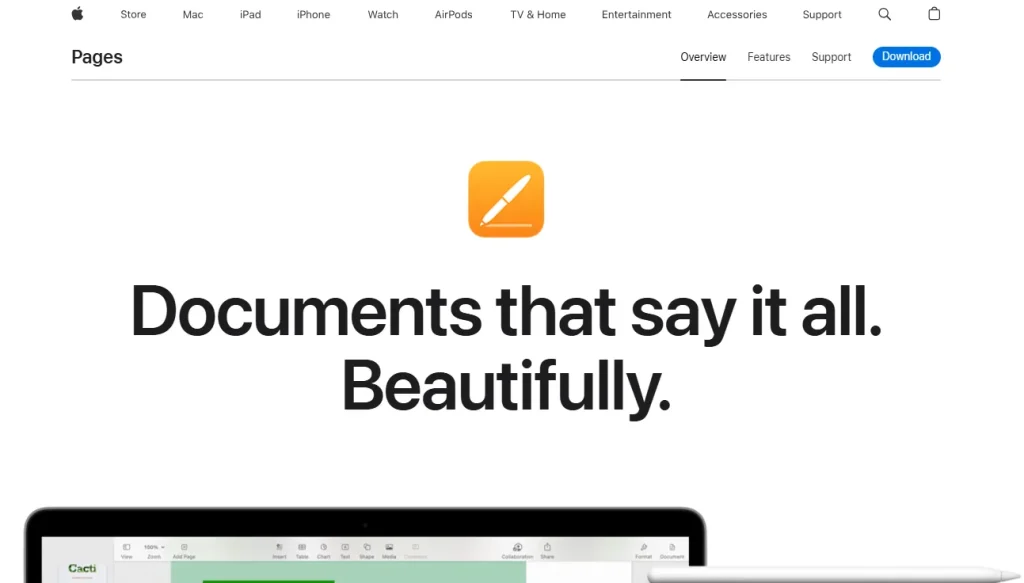
3 – Microsoft Word
Microsoft Word, one of the oldest word processing tools developed by Microsoft, has evolved over the years to offer comprehensive editing capabilities and seamless integration with Microsoft Office applications.
Pros
- Check the grammar
- Document reviewing feature
- High-quality templates
- Promote efficient collaboration
- Comprehensive editing capabilities
Cons
- The latest version is paid.
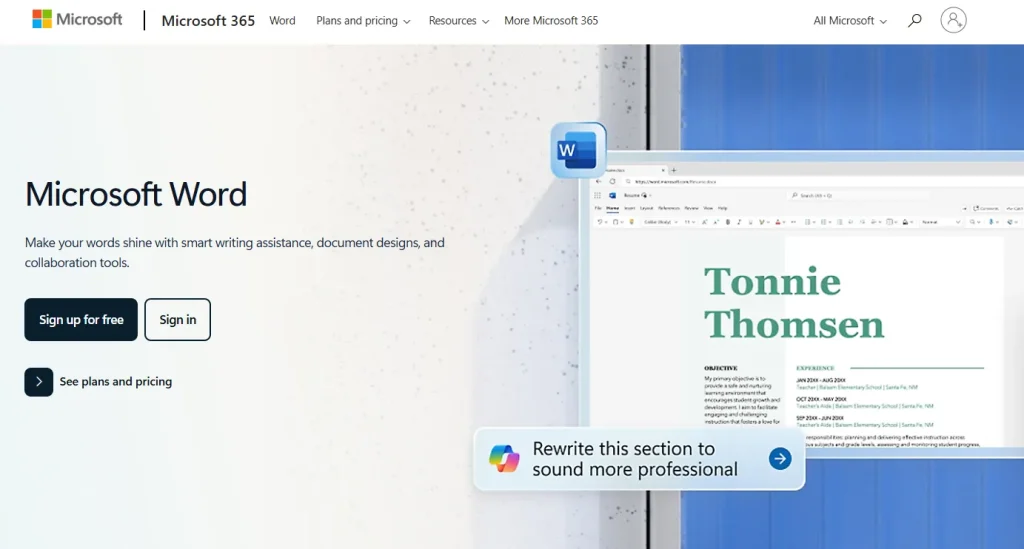
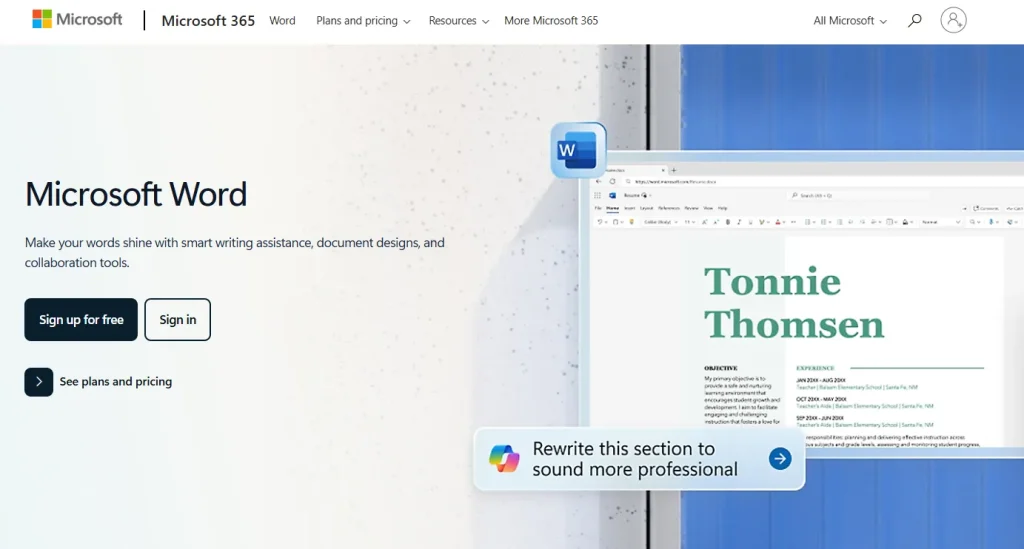
4 – Zoho Writer
Zoho Writer is an online word processing platform that offers advanced formatting options, high-end collaboration, and cross-platform compatibility, accessible with a high-speed internet connection.
Pros
- Integrates with Zoho productivity tools
- Advanced formatting options
- High-end collaboration
- Seamless functioning
- Cross-platform compatibility
Cons
- Requires continuous internet connection
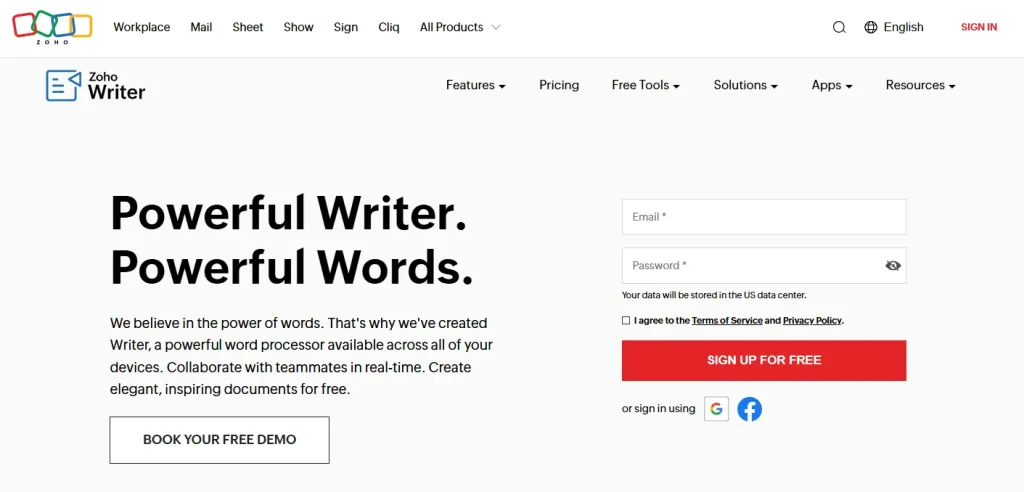
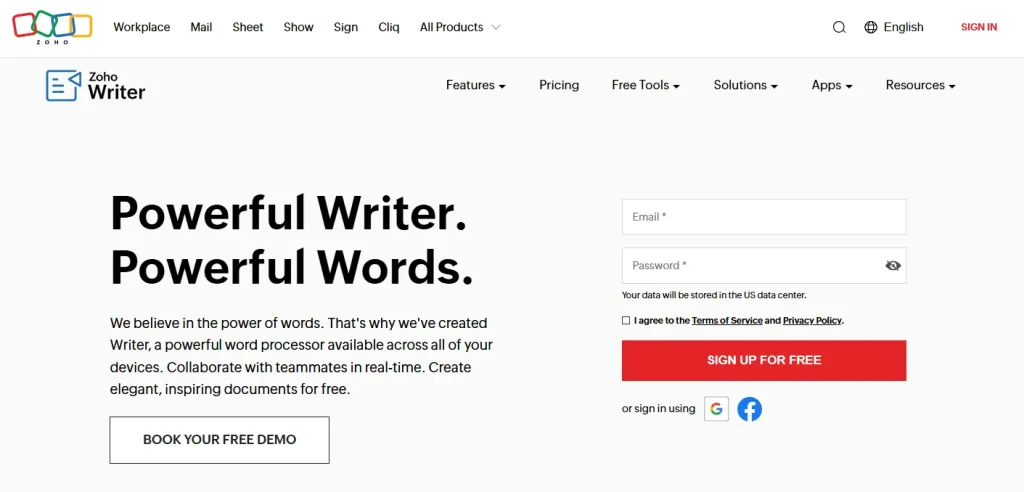
5 – WPS Office Writer
WPS Office Writer, known for its user-friendly interface and extensive collaboration capabilities, can significantly enhance your productivity and performance in 2025.
Pros
- Versatile word processing tool
- Compatibility with Microsoft Word files
- Integrates cloud storage
- Enhances productivity
- Simplified interface
Cons
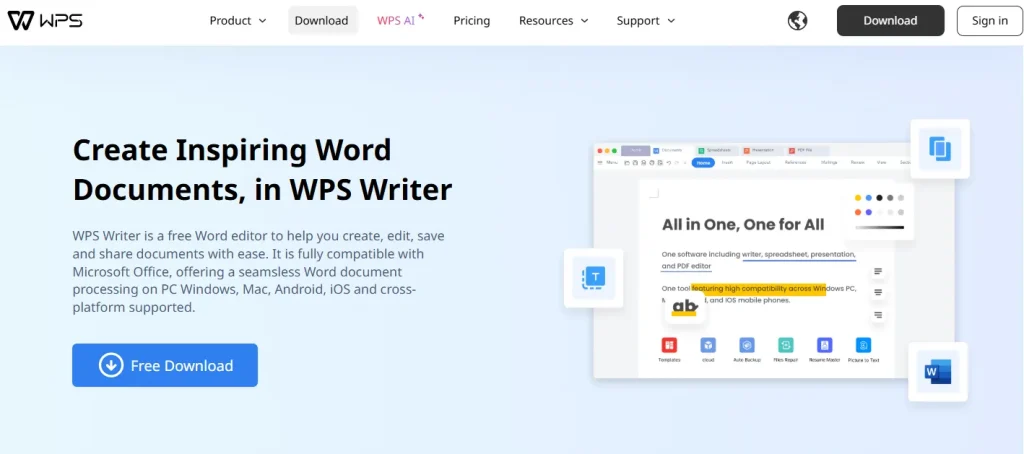
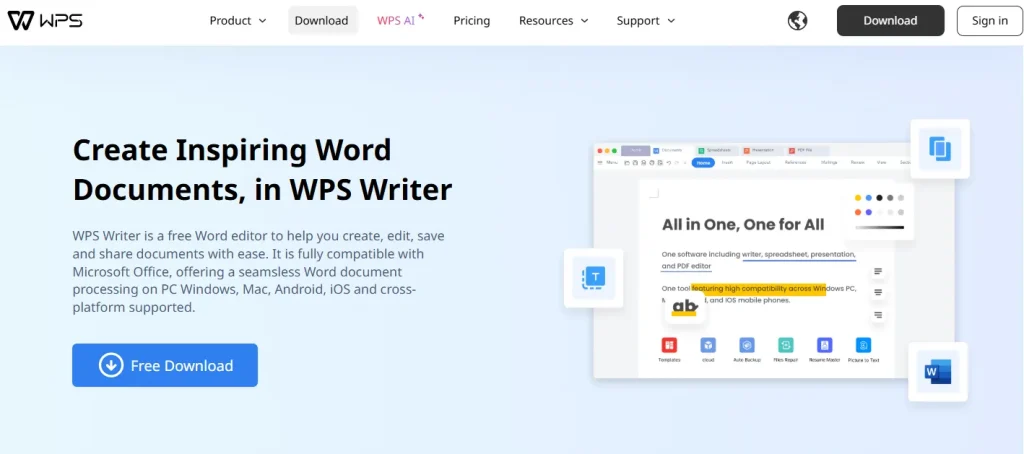
6 – LibreOffice Writer
LibreOffice Writer, known for its open-source nature and advanced text formatting style, is a popular choice among businesses for its powerful word processing capabilities and extensive language support.
Pros
- Entirely free to use
- Compatible with various document formats
- Extensive language support
- Community Collaboration
- Powerful word processing capabilities
Cons