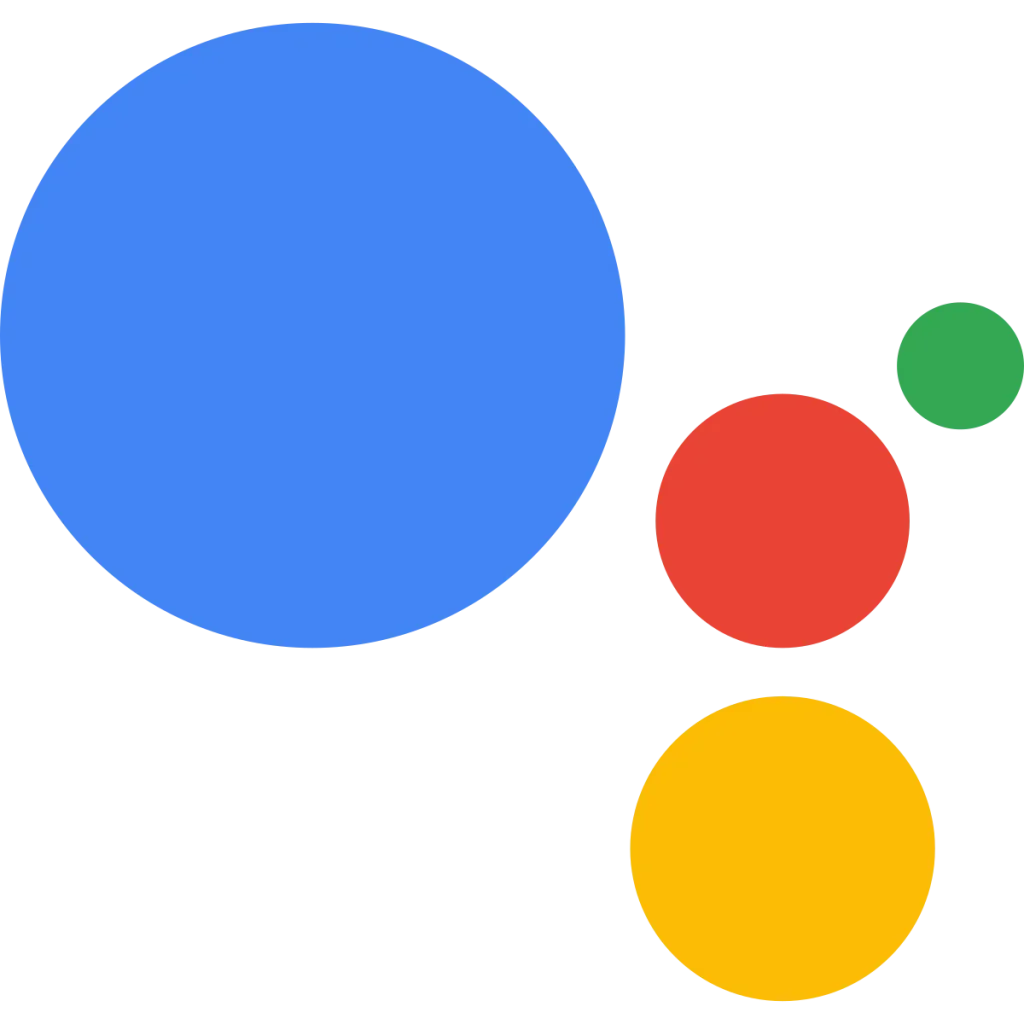When using smartphones, you will encounter apps like Google Photos, Google Drive, and Chrome. These Google apps are designed to help you with everyday tasks. Google, being a tech giant, is constantly innovating and developing various apps that integrate the latest technology.
Whether you are a student, professional, or someone managing daily tasks, Google apps can streamline your life by enhancing productivity, communication, organization, and entertainment.
In this guide, I have listed and explained the top 10 Google apps that are designed to make your life easier.
Top 10 Google Apps That Make Your Life Easier
Google is more closely integrated with Android devices compared to iPhones, as a larger population uses Android. This allows direct access to Google apps. In the following sections, I will delve into the top 10 Google apps that can significantly simplify your life.
1. Google Chrome – Organize Your Tasks
Google Chrome is a fast and secure web browser that offers seamless browsing, synchronization across devices, and access to a wide range of extensions for added functionality.
Key Features
- Fast browsing with minimal loading time
- Synchronization across multiple devices
- Incognito mode for private browsing
- Extensive library of extensions and themes
| Pros | Cons |
|---|---|
| Fast browsing experience | High RAM usage |
| Incognito mode for private browsing | |
| Synchronizes across multiple devices | |
| Wide range of extensions | |
| Regular updates and security patches |
2. Google Drive – Store Your Documents
Google Drive, one of the best Google apps, is a cloud storage service that enables you to store, access, and share files from anywhere. It supports various file types like documents, spreadsheets, and presentations, making it an essential tool for personal and professional use.

Key Features
- Free 15GB cloud storage
- Integration with Google Docs, Sheets, and Slides
- File sharing and real-time collaboration
- Automatic backup and sync across devices
| Pros | Cons |
|---|---|
| Free storage up to 15GB | Storage limit can be quickly exceeded |
| Secure file storage | |
| Synchronizes across multiple devices | |
| Integration with other Google apps | |
| Easy collaboration and sharing |
3. Google Docs – Create Collaborative Documents
Google Docs is an online word processor and cloud-based collaboration tool that allows real-time creation, editing, and collaboration on documents. It eliminates the need for Microsoft Word and ensures document accessibility. Additionally, offline editing is supported.

Key Features
- Cloud-based document editing
- Real-time collaboration
- Offline editing
- Voice typing and smart suggestions
| Pros | Cons |
|---|---|
| Free and cloud-based | Limited formatting options |
| Integration with Google Drive | |
| Works across devices | |
| Real-time collaboration | |
| Automatic saving |
4. Google Calendar – Schedule Your Events
Google Calendar aids in organizing your schedule, setting reminders, and planning events. It seamlessly integrates with other Google services, making it a powerful tool for managing personal and professional commitments.

Key Features
- Event scheduling with reminders
- Integration with Gmail, Google Meet, and other apps
- Shared calendars for teams and families
- AI-powered smart suggestions
| Pros | Cons |
|---|---|
| Easy to use | Limited customization options |
| Shareable calendars for collaboration | |
| Multiple calendar views | |
| Integration with other Google apps | |
| Syncs across all devices |
5. Google Photos – Saves Your Images
Google Photos, another top Google app, is an intelligent photo storage and management app available on all Android devices. It automatically organizes your photos and videos, offering free cloud storage for compressed media.

Key Features
- Free cloud storage for high-quality photos
- Automatic photo organization and face recognition
- Smart search for quick image retrieval
- AI-powered editing tools and suggestions
| Pros | Cons |
|---|---|
| Free storage for high-quality images | Privacy concerns with cloud storage |
| Easy sharing options | |
| Smart organization with AI | |
| Built-in image search | |
| Photo editing capabilities |
6. Google Maps – Drive Seamlessly
Google Maps is an essential navigation app that offers real-time GPS navigation, traffic updates, and location-based services. It aids users in finding directions, exploring new places, and avoiding traffic congestion.

Key Features
- Turn-by-turn navigation with real-time traffic updates
- Street View and 3D maps for enhanced visualization
- Offline maps for navigation without Internet
- Business listings and user reviews
| Pros | Cons |
|---|---|
| Accurate real-time navigation | High data usage |
| Business information and reviews | |
| Availability of offline maps | |
| Street view and satellite imagery | |
| Integration with other Google services |
7. Google Assistant – Your Supporter
Google Assistant is an AI-powered virtual assistant that assists users with tasks, answers queries, and provides personalized recommendations. It supports voice commands, enabling hands-free control of devices.