Exploring the Exciting Features of iOS 18.2
As iOS 18.2 is on the horizon, let’s delve into the array of captivating features that Apple has introduced in its latest operating system. From Apple Intelligence to enhancements in native apps like Notes, Calendar, and Photos, iOS 18.2 is brimming with innovation. Among these updates, a hidden gem in the Messages app allows users to solve equations and perform conversions seamlessly without switching to a separate calculator app!
Have you ever found yourself in a situation where you needed to divide expenses among a group and communicate each person’s share? Whether it’s splitting a bill at a restaurant or dividing costs for a gift, the conventional approach involved using a calculator and then sending the result via text. However, with the latest iOS update, these calculations can now be done directly within the Messages app. Here’s how you can leverage this feature:
- Open the Messages app and initiate a new conversation or access an existing one.
- Type the mathematical expression in the text field, followed by an equals sign (=).
- Witness the solution displayed in gray within the message field.
- Press the space bar to add the entire equation along with the solution to the text field. Additionally, you can select from the suggested options below the text field, allowing you to send just the solution without the entire equation.
While the mathematical capabilities of Messages remain uncertain, they certainly surpass the average user’s needs. Whether it’s simple arithmetic or complex formulas, Messages can handle it all with ease.
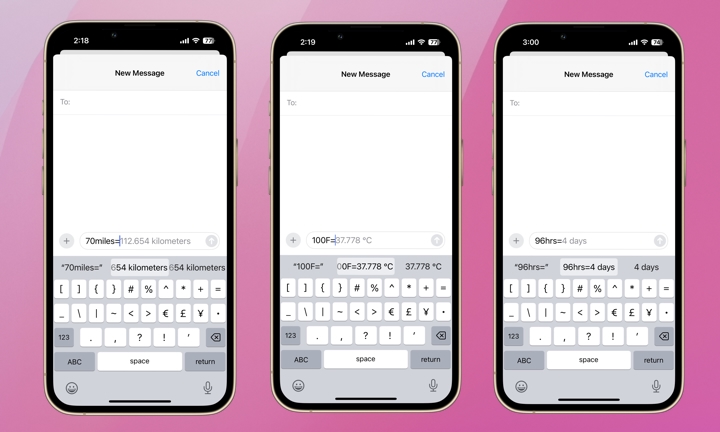
In addition to equations, Messages also offers conversion functionality. By entering a value in the text box and appending an equals sign (=), you can instantly view the converted value in the predictive text. For instance, typing “70 miles=” will automatically display the equivalent distance in kilometers. The same approach applies to temperature conversions and other unit conversions.
Next time you find yourself splitting expenses, leverage the built-in math capabilities of the Messages app to streamline the process. With the ability to perform calculations and share results seamlessly, this feature is bound to become a go-to tool for managing shared expenses. If you haven’t upgraded to iOS 18 yet, this functionality serves as yet another compelling reason to make the switch.